Splinterlands Social Media Challenge - SPS Rental Tutorial

Good day Splinterfriends, many off our friends back in the early days of Splinterlands are now returning to the game. Many of them are not updated in the changes that have been made recently. Not only returning players need guides to be able to fully understand the new mechanics of the games, we have now more new players trying out the game. So for this weeks Social Media Challenge I will be doing a quick guide on renting SPS.
SPS rentals is a very crucial part of the game because without a proper SPS, a player can't maximize his earnings if a player don't have the right amount of SPS staked corresponding to the league where the play.
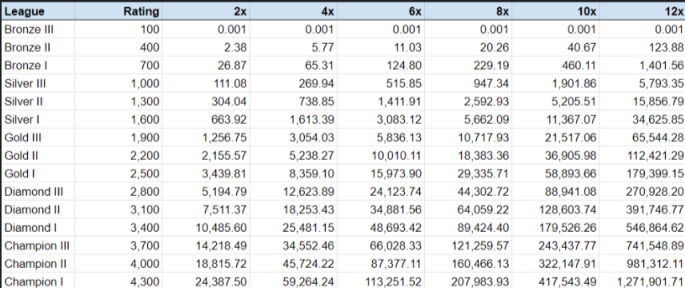
Here is a graph showing the needed SPS for each League to be able to maximize the earnings.
Let The SPS Renting Tutorial Begin
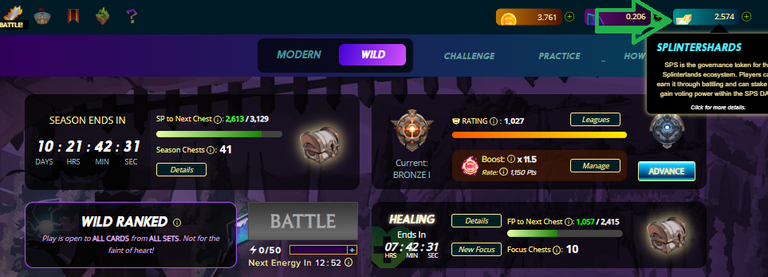
When in the main page of the game ,just click the SPS stash in top right of the screen.
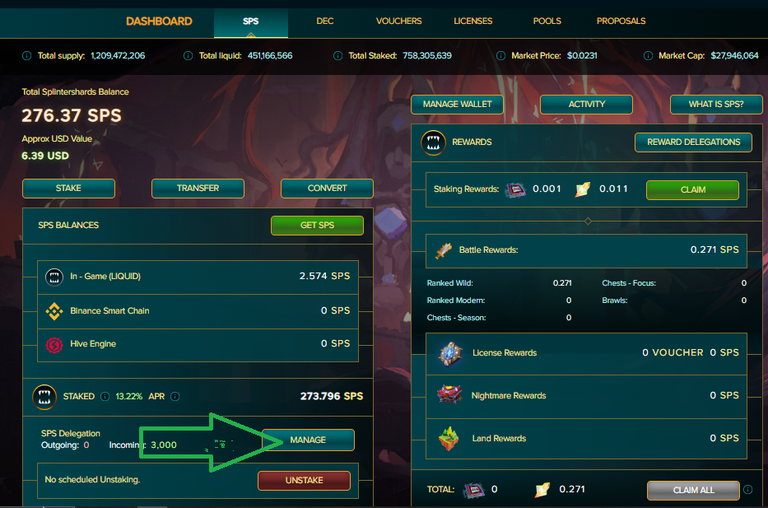
It will then take you to the SPS Dashboard screen, here you can see all the things that you can do with SPS. Like transferring, converting to DEC staking and even reviewing the SPS Activities. SO with renting, we have to click the manage botton.
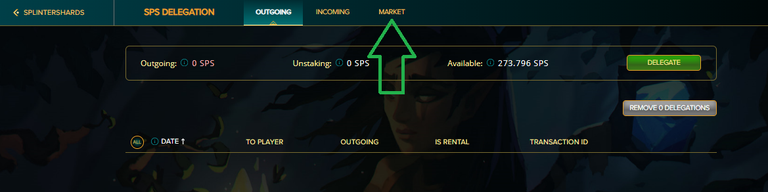
In the SPS management screen , click again the market button . This will take you to the renting market screen where all the bids for SPS rental is.
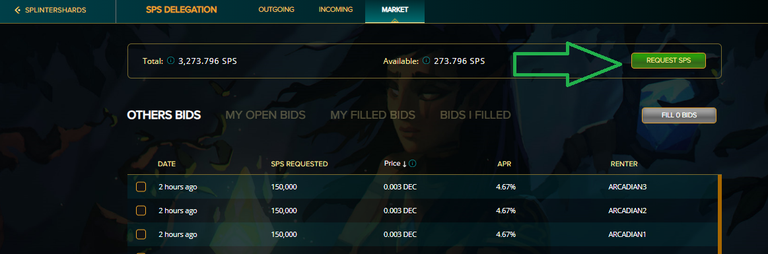
In this screen you can see all the players who also want to rent SPS. You can see here all the bids of players . So to make your own bid, just click the REQUEST SPS Button.
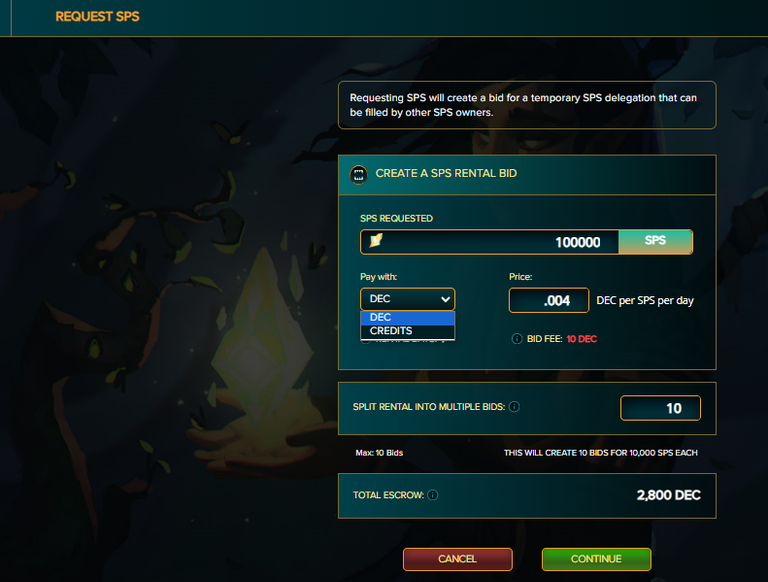
This is the last step for renting SPS, just fill all the boxes. The SPS that you need, of what payment currency you will use and the price you are willing to pay for SPS you are renting. I suggest put a price higher than the current bids to make sure request will be filled immediately. All SPS rentals are automatically set to a week (7 days), so all payments are computed on a weekly basis.
So after filling out all the required areas, just click continue and wait. When the price is right your bids will surely be filled as fast as a blink of an eye.

When your request is filled , the SPS should appear in the Incoming delegation area. And that's it, your good to go , prepare your deck and head to the battle field.
This concludes my SPS Rental Tutorial, I hope this will help new and returning players to navigate more easily and be able to maximize their battle rewards.
Thanks for dropping by and reading till the end , to say thanks you I will be giving away 2 HSBI sponsorship to the first 2 person to leave a comment of their favorite Epic Gladiator Card.
So that is it for now, have a good day. See you in the next one !
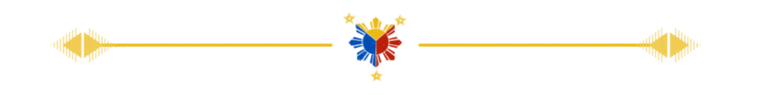

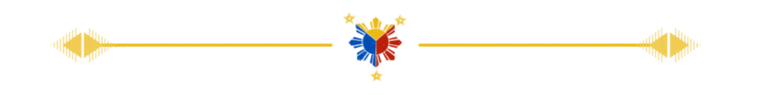
Still Exploring Gaming on Hive, Check These Cool Projects!

Join Splinterlands using my referral link: https://splinterlands.com?ref=suteru
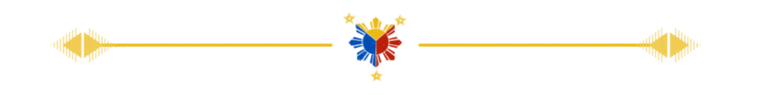


Join Golem Overlord using my referral link : https://go.splex.gg/?ref=suteru
I will be giving background NFT for those who will use the link.
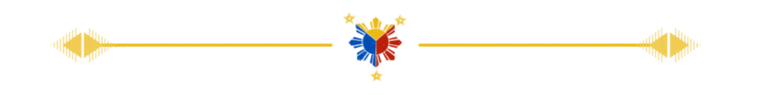

Join Terracore using my referral link: https://www.terracoregame.com/?ref=suteru
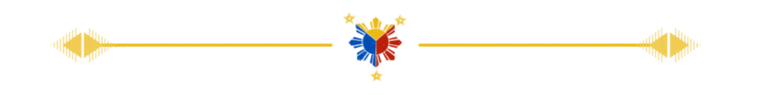
Also check out this cool click to earn games on HIVE. Big Dog Bone and City Farm.
https://sites.google.com/view/mundovirtualhive/home
Will be much appreciated if you use my referral link when you try the game:
https://cityfarm.up.railway.app/?refer=suteru
https://www.cityfarm.site/?refer=suteru

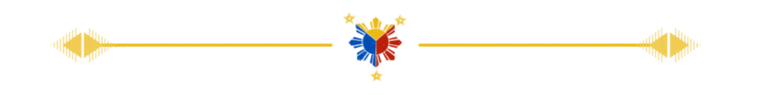

Don't forget to Follow, Comment and Upvote. 😀
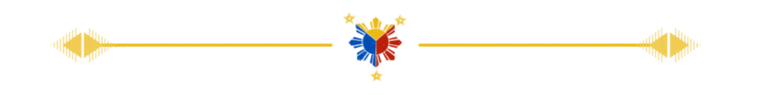
Join Us in Building This Community made for All Filipinos Gamers by blood or by heart!
Join Team PH! Let's grow together!
https://peakd.com/c/hive-123878/created
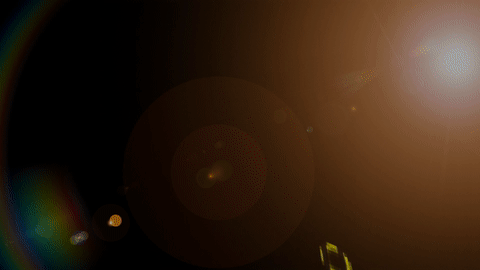
Good job in making this guide, this will surely help somebody.
You have been manually curated by LIFESCAPE TRIBE (hive-144838).
Checkout our BDVoter Daily Hive Showcase & Participate into our Daily giveaway to win various prize.
Thanks for sharing! - @mango-juice
