Miola (Giant Slayer) Rada Quest Art Contest 7

This is my entry to the Rada Quest art contest found HERE.
Created in Clip Studio Paint Pro on a Surface Pro 7+. Here is the time lapse video of me drawing it:
https://rumble.com/v4o8bwn-miola-giant-slayer.html?mref=18dagn&mc=d3obe
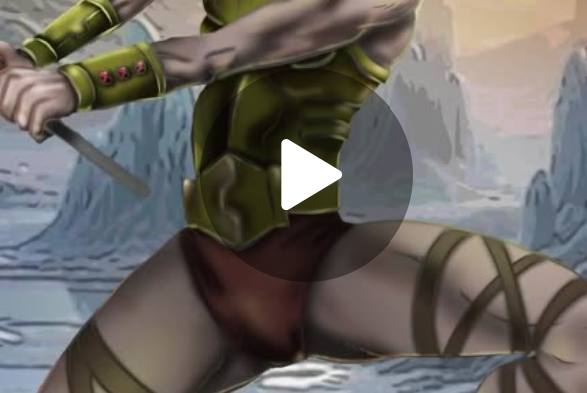
And here is a step-by-step breakdown:
Step 1: Rough Draft
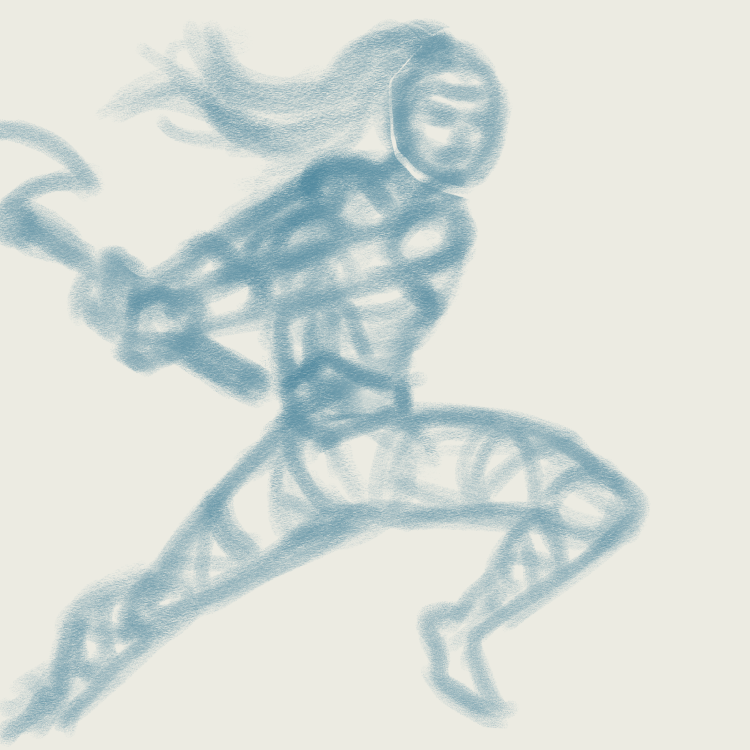
Step 2: Line art. I kept the color blue then changed it later. I'm not sure why.

Step 3: Create a flat color layer
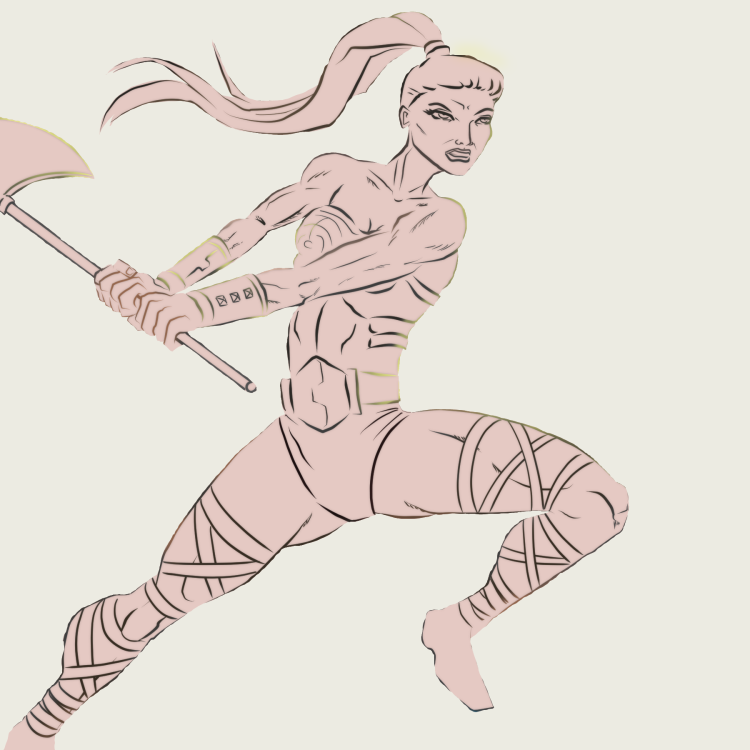
Step 4: Create separate clipped color layers for hair, bronze, leather, and some other little pieces

Step 5: Shading!

Step 6: Highlights. I created an Overlay layer for highlights and also added in small details for eyes and lips

Step 7: Background. I used StarryAI to generate a background image

Step 8: And finally, sign my initials at the bottom

Step 9: Profit!
Posted using Bilpcoin
Via Tenor
Credit: pepe-cash
Earn Crypto for your Memes @ HiveMe.me!
Your entry is magical
Looks really nice