Mis funciones favoritas de Ecency // My favourite Ecency features // Ecency Challenge

Diseñado por mí en Canva

Hola, querido hiver.
Con motivo del lanzamiento de la nueva propuesta de Ecency hasta marzo de 2025, @melinda010100 y @xuwi han organizado un concurso que dura hasta el próximo domingo 19 de noviembre. Esta es mi participación y te dejo aquí el enlace de la convocatoria. ¡Todavía tienes tiempo de aportar tu visión!

Centrándonos en los requisitos del concurso, se me hace difícil elegir mis funciones favoritas de Ecency. Es el front-end que utilizo para todas mis interacciones dentro de Hive, así que con esto creo que doy muestra de lo cómoda que me siento.
Si hay una función que disfruto utilizar por encima de todas, es el regalar puntos Ecency a otros usuarios. Es una opción que me encanta y que utilizo para diversas ocasiones, como por ejemplo:
- Cuando tu voto es todavía poco relevante, puedes tener ese detalle para mostrarle tu aprecio al autor.
- Cuando llego tarde a una publicación y ya no me compensa votarla.
- Como premio a los ganadores en los concursos que patrocino.
¿Sabes cómo se utiliza esta función? Por si acaso te he preparado un mini-tutorial.
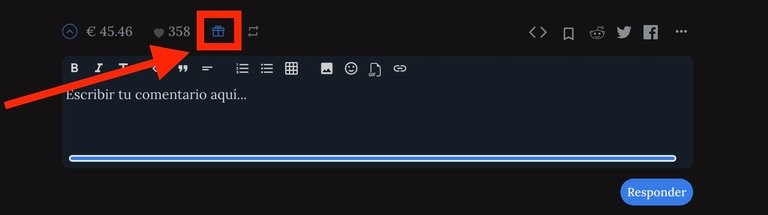
Debajo de cada publicación encontrarás un icono en forma de caja de regalo, haz click ahí.
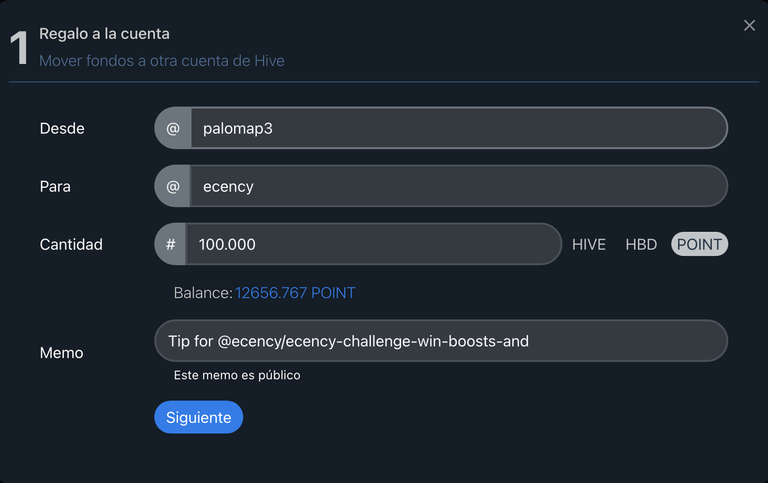
Te sale un cuadro de diálogo en el que por defecto estarán rellenados los datos de tu cuenta, la del usuario al que llegarán los puntos, una cantidad prefijada y un memo también predeterminado. Puedes cambiar lo que desees o en el caso del memo añadir algo de tu parte. Cuando estés conforme con todo, haz click en el botón azul inferior.

Llegamos así al paso 2 en el que te recomiendo que compruebes de nuevo que todo está correcto. Si queremos corregir podemos hacer click en el botón inferior izquierdo para regresar al paso 1, si estamos conformes lo haremos en el azul para confirmar. Nos pedirá que firmemos la transacción y estará listo.

Otro modo de hacerlo es irnos al monedero, al apartado de Puntos Ecency de la parte superior. Si pinchamos en la flecha que aparece junto a la cifra de puntos que tenemos sale como primera opción Regalo.
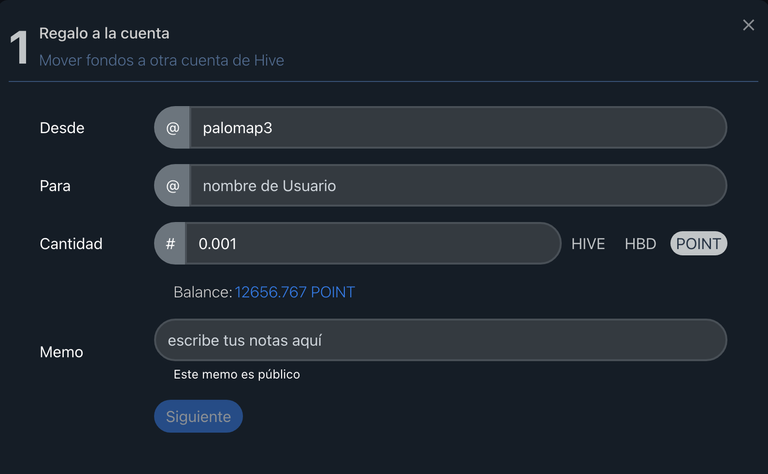
Al hacer click en Regalo se abrirá un cuadro de diálogo como este, igual al que hemos visto con el método anterior pero en el que tenemos que rellenar todos los datos. Cuando lo hagamos y pinchemos el botón azul de la parte inferior el resto es igual que antes: confirmar y firmar.
En la app para móvil por el momento solo podemos regalar los puntos desde el monedero. Los pasos son prácticamente los mismos:
Monedero > Apartado de Puntos Ecency > Regalar > Pantalla en la que introducir los datos > Confirmar la operación
En este caso como ya tengo la clave activa no necesito firmar.
Me despido hasta la próxima ocasión. Mientras tanto, ¡cuídate! (Y no te olvides de apoyar la propuesta: https://ecency.com/proposals/283)

Estoy construyendo la Biblioteca de Recursos Ecency en español.
Si haces un tutorial relacionado con Ecency y su uso o si encuentras una publicación que consideras que puede encajar aquí, te agradeceré que me lo hagas saber dejando abajo un comentario con el enlace, o contactándome en el Servidor de Discord de Ecency. ¡Gracias!

Aviso: Todo lo publicado en este post es de mi autoría, excepto los elementos en los que doy crédito a su/s autor/es. Por tanto, en caso de plagio o difusión sin mi permiso, ejerceré mis derechos de autor si así lo estimo oportuno.
Realizo mis fotografías con mi móvil iPhone, las edito en el editor de fotos de Mac y con la versión gratuita de la aplicación PicsArt.
Si te gusta lo que publico, únete a mi Fanbase pinchando aquí



Designed by me in Canva

Hi, dear hiver.
On the occasion of the launch of the new Ecency proposal until March 2025, @melinda010100 and @xuwi have organised a competition that runs until Sunday 19 November. This is my participation and I leave you here the link to the call. You still have time to contribute your vision!

Focusing on the requirements of the contest, it's hard for me to choose my favourite Ecency features. It's the front-end I use for all my interactions within Hive, so I think this shows how comfortable I am with it.
If there is one feature that I enjoy using above all others, it is giving away Ecency points to other users. It's an option that I love and that I use for various occasions, such as, for example:
- When your vote is still not very relevant, you can have that detail to show your appreciation to the author.
- When I'm late to a publication and it's no longer worth voting for it.
- As a prize for the winners of the contests I sponsor.
Do you know how to use this function? Just in case I have prepared a mini-tutorial for you.
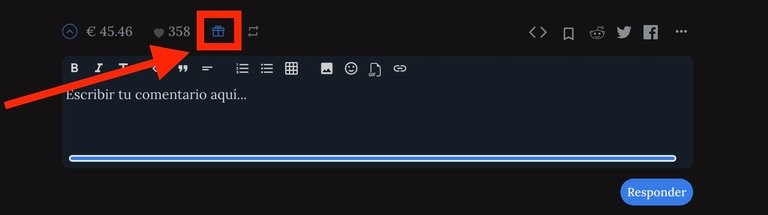
Below each post you will find a gift box icon, click on it.
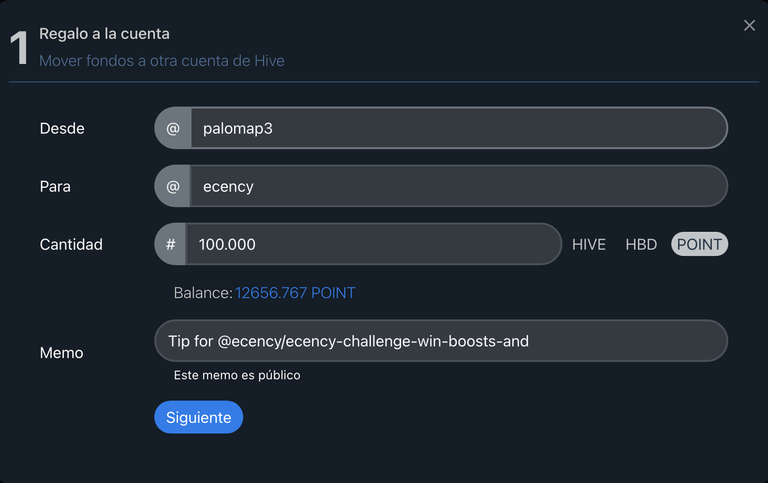
You will see a dialogue box in which by default your account details will be filled in, as well as the details of the user who will receive the points, a preset amount and a default memo. You can change what you want or, in the case of the memo, add something of your own. When you are happy with everything, click on the blue button below.

This brings us to step 2 where I recommend that you double check that everything is correct. If we want to correct we can click on the bottom left button to return to step 1, if we are satisfied we will click on the blue button to confirm. You will be asked to sign the transaction and you are done.

Another way to do this is to go to the wallet, to the Ecency Points section at the top. If you click on the arrow next to the number of points you have, the first option is Gift.
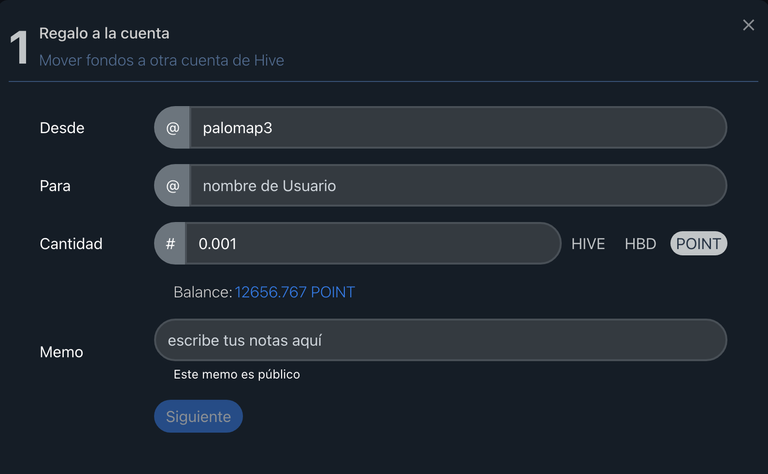
Clicking on Gift will open a dialogue box like this, the same as the one we have seen with the previous method but in which we have to fill in all the data. When we do so and click on the blue button at the bottom, the rest is the same as before: confirm and sign.
In the mobile app, for the moment we can only give away points from the wallet. The steps are practically the same:
Wallet > Ecency Points section > Gift > Screen to enter the details > Confirm the transaction.
In this case, as I already have the active password, I don't need to sign.
I'll say goodbye until next time. In the meantime, take care of yourself (and don't forget to support the proposal: https://ecency.com/proposals/283).

I'm building the Ecency Resource Library in Spanish.
If you make a tutorial related to Ecency and its use or if you find a post that you think might fit here, I would appreciate it if you let me know by leaving a comment below with the link, or by contacting me on the Ecency Discord Server. Thank you!

Notice: Everything published in this post is of my authorship, except for the elements in which I give credit to its author/s. Therefore, in case of plagiarism or dissemination without my permission, I will exercise my copyright if I deem it appropriate.
I take my photos on my iPhone, edit them with the Mac photo editor and the PicsArt application (free version).
Translated with (free version) www.DeepL.com/Translator
If you like my content, join my Fanbase clicking here



¡Hola Paloma, que buena publicación!. Fíjate que por trabajar en la curación uso más Peakd y conozco poco Ecency, pero sí que la he usado, solo que necesito hacerlo más seguido para familiarizarme. Esto de los puntos es toda una novedad y lo que la distingue de las demás, es una propuesta muy atractiva que ha garantizado su éxito. Agradezco este mini tutorial porque no sabía hacerlo, trataré de ponerme al día con la plataforma; espero estés bien 😉
He usado muy poco PeakD, tener la plataforma traducida al español me ha facilitado mucho desenvolverme en Ecency y moverme por todo lo que ofrece.
Los puntos me ayudaron a que mi cuenta creciera cuando llegué a Hive y no conocía apenas a nadie. Es duro esforzarse en una publicación y que nadie la vote, y gracias a los impulsos al menos no se quedaban a cero.
Ahora los uso en los demás y me da mucha más satisfacción. 😌
Cualquier duda que tengas sobre el uso de Ecency, ya sabes dónde estoy. 😘♥️🤗
Yay! 🤗
Your content has been boosted with Ecency Points, by @melinda010100.
Use Ecency daily to boost your growth on platform!
Support Ecency
Vote for new Proposal
Delegate HP and earn more
Great post for the Ecency Challenge!
Thank you so much for the points and boost, much appreciated! 🤗♥️
Congratulations @palomap3! You have completed the following achievement on the Hive blockchain And have been rewarded with New badge(s)
Your next target is to reach 11000 comments.
You can view your badges on your board and compare yourself to others in the Ranking
If you no longer want to receive notifications, reply to this comment with the word
STOPTo support your work, I also upvoted your post!
Yesssss!! This is amazing!! 🤩
!PIZZA
Hello @palomap3, your excitement is contagious! Congratulations on your achievement. Keep up the great work and continue to reach for new heights. Thanks for the pizza! 🍕
$PIZZA slices delivered:
palomap3 tipped hivebuzz
@palomap3(2/15) tipped @sacra97
sacra97 tipped palomap3
Vaya cosas que no sabía, que buena publicación nos has compartido con bastante aprendizaje para todos. Agradecida con todo lo que nos enseñas siempre. Muchísimo éxito y un abrazo @palomap3
!PIZZA
Ya sabes que me puedes preguntar todo lo que necesites. Un abrazote. 🤗♥️
!PIZZA