Holozing Background Contest Entry

This my entry in the Holozing contest about creating a background image for one of the four starter creatures.
The electric rabbit thrives in thunderstorms, which is also the time they are most active. When the weather is less dramatic, they tend to mostly stay inside their caves, making them a rare sight for any human. They typically reside in rocky, barren landscapes where the water is high in acidity, but they can also appear elsewhere; Especially during the summer months, when heat and moisture create the perfect conditions for thunderstorms, they seem to be able to live almost anywhere.
Idea and concept
I actually started working with the forest creature initially, but inspiration drew me in a different direction after a little while. As you can see, I ended up selecting the electric rabbit.
I wanted to do something involving dramatic nature and lightning, as electricity is this creatures element. As I've always been really fascinated by the almost alien nature that is found in Iceland, I wanted to attempt recreate something similar to that, and combine that with some lightning.
One of the biggest challenges in doing a piece like this, is that the background should be beautiful by itself, while at the same time, it shouldn't steal focus from the main motive. Rather, it should compliment it and make it stand out. To achieve this I'll use a color scheme that's roughly complimentary to the colors of the subject, to make it stand out more. I'll need to be careful not to place too many (and too many different kinds of) objects in the terrain, as this can definitely be a focus stealer. I'll also need to match the cartoon style of the subject for consistency.
Process
Blender was used in the creation of the majority of the design. Some post processing was done in PhotoShop.
I started by importing the four characters into Blender as simple planes, resizing them to match the camera angle and setting the lens width and height.
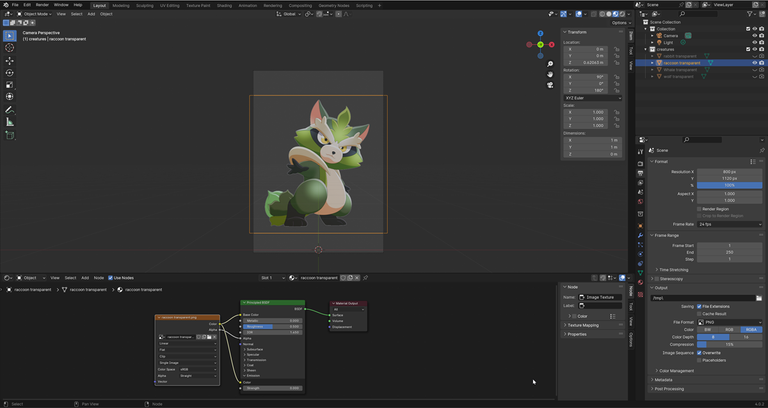
Then I created a plane as a base mesh for the ground, which I subdivided several times. I started pushing and pulling on vertices to form the approximate shape of the terrain I was envisioning – a green hilly/foresty landscape of sorts.
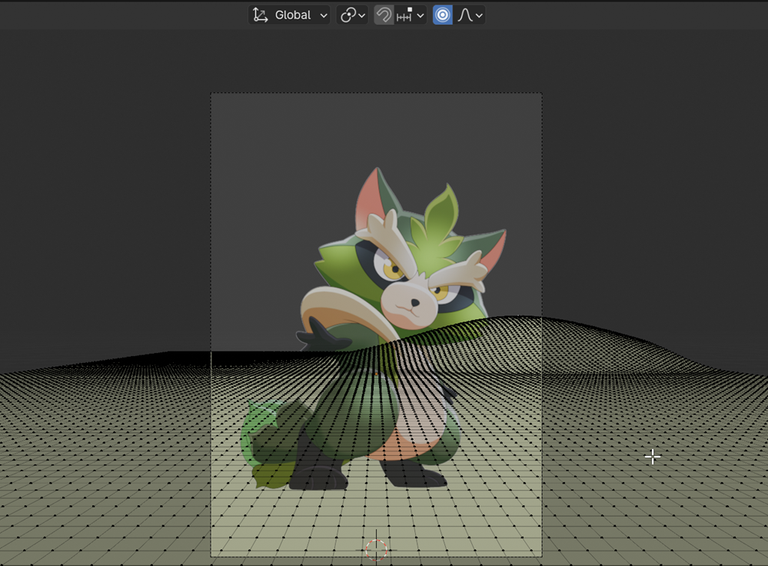
I also decided I would like some water in the scene, to create some dynamic and a different element than just regular ground.
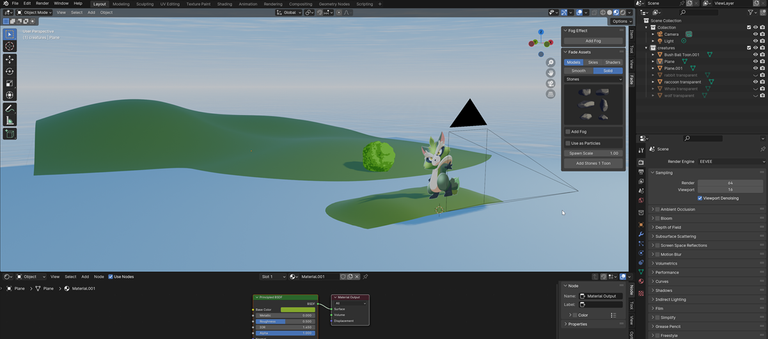
At this point the ground was looking very flat and plain, so I attempted to make some variation by using the Displace modifier to make it a bit more dynamic and interesting. I didn't have much experience with this tool however, and couldn't really get it working properly, so I called it a night and figured I'd pick it up again the next day.
As soon as I re-opened the project the next day – not certain why – I decided to change the color of the ground completely, and realized that this new color looked much more interesting, and that it would suit the electric rabbit a lot more than the forest racoon.
I also got the Displace modifier working this time, along with my new toon shader, to make everything look more cartoony. Now it felt like I was onto something! The ground was looking a lot more interesting now. I scattered some simple rocks around the landscape, trying to place them strategically around the main subject.
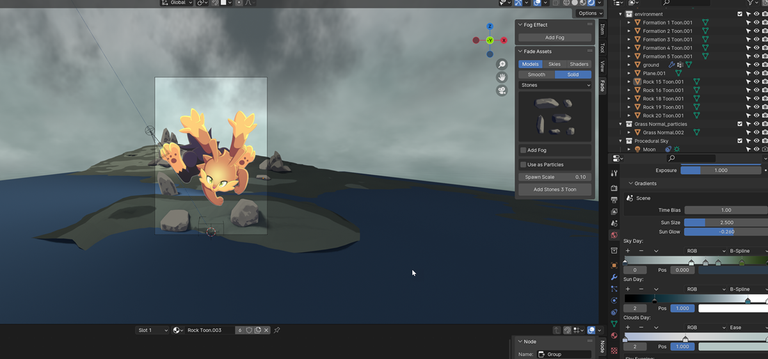
The sky and clouds was created using a highly configurable procedural sky plugin that I purchased some time ago. You can see some of its settings in the lower right part of the screenshot above. I spent quite a bit of time messing around with it, before I landed on what you see here.
With the base components of scene all set up and ready, I turned my attention to the finer details.
Distance fog: In real life, stuff that's further away has a sort of haze over it, than stuff that's closer to you. When you create things in 3D however, this effect doesn't exist unless you specifically add it. And even if you're doing a cartoon graphic like this one, it will look very unrealistic if this distance haze isn't there. If you want, you can compare the above screenshot with the one below to see the difference.
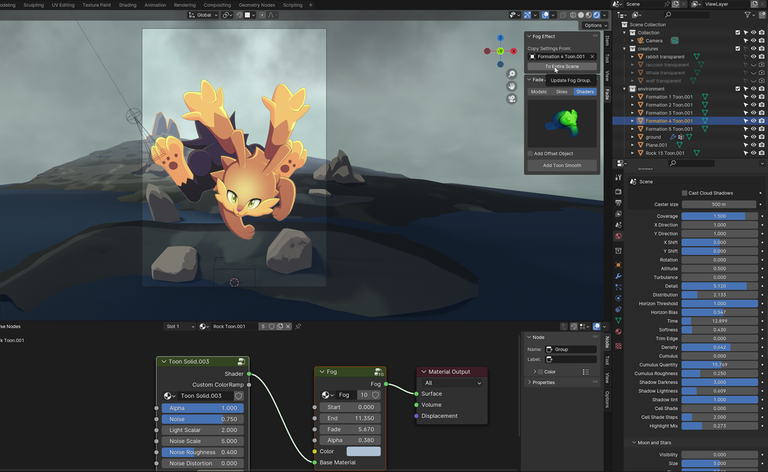
I spent some time tweaking the fog settings to get it just right, using the rock formation all the way in the back as a reference. I then copied the fog settings to the rest of the objects in the scene.
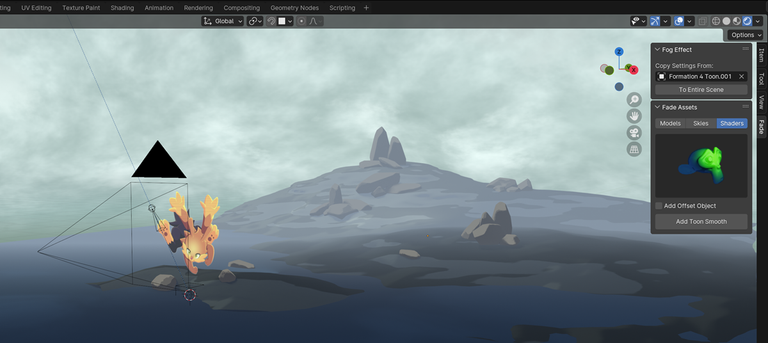
I decided I wanted more detail in the foreground part of the ground, so I subdivided it a couple more times and started experimenting with moving vertexes around until I was happy with it. I also took the opportunity to re-arrange some of the stones and try to balance it out further.
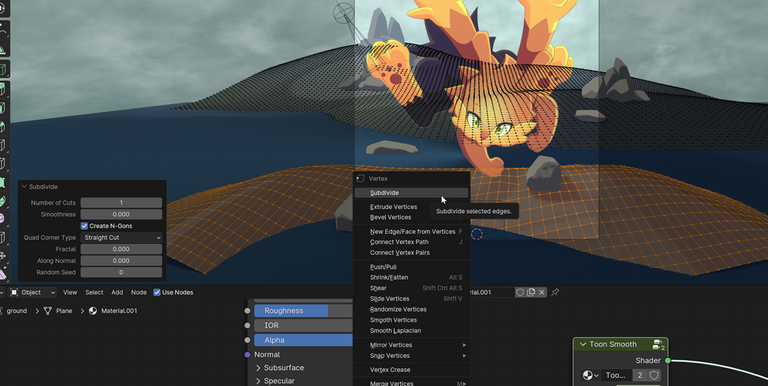
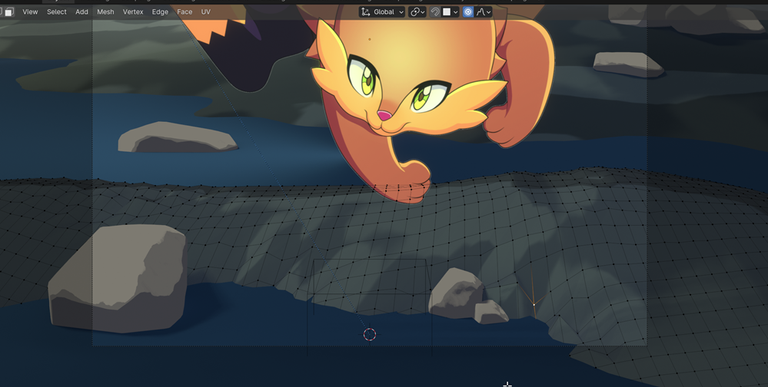
The only thing I was missing now was the lightning. I went searching for plugins, and found one that wasn't too expensive. It advertised being able to create procedural lightning in any shape, color or form, and being fully customizable. After reading the manual and playing around with it for a bit, I managed to come up with this:
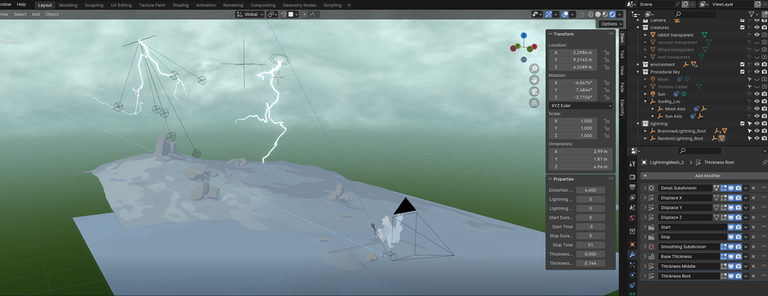
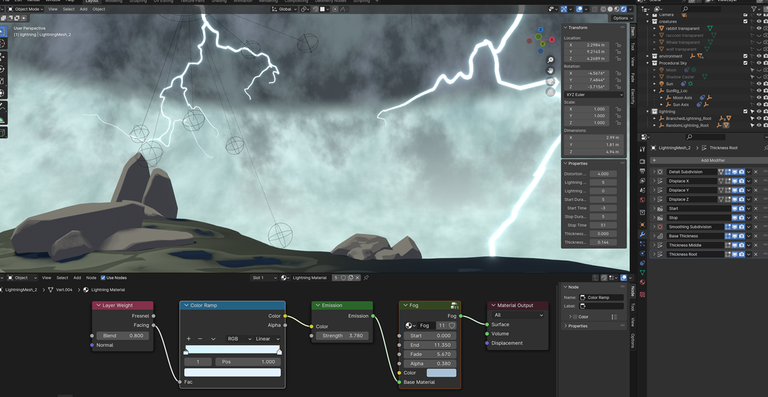
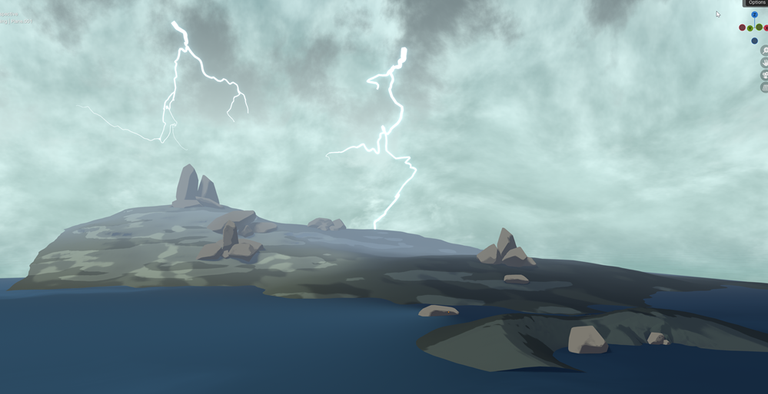
Not half bad!
All that was left now, was some post-processing in Photoshop. I used the Camera Raw filter to tweak things like exposure, contrast and such.
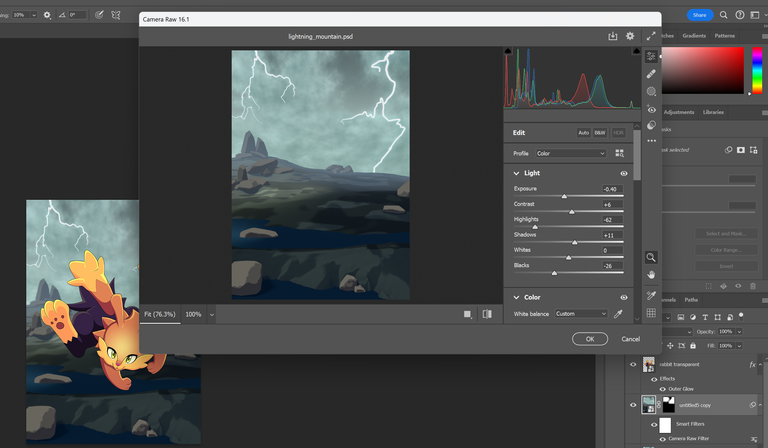
And finally, one last touch: I added a lens blur. You know how you can't really focus on things that are really close and things that are further away at the same time? Given that the focus of the motive is in the foreground (the subject creature), naturally things that are further away should be slightly blurred. So that's what I added. You can notice how, in the final result below, that the further things are away from the lens, the blurrier they get, simulating real camera lenses and human eyes.
End result

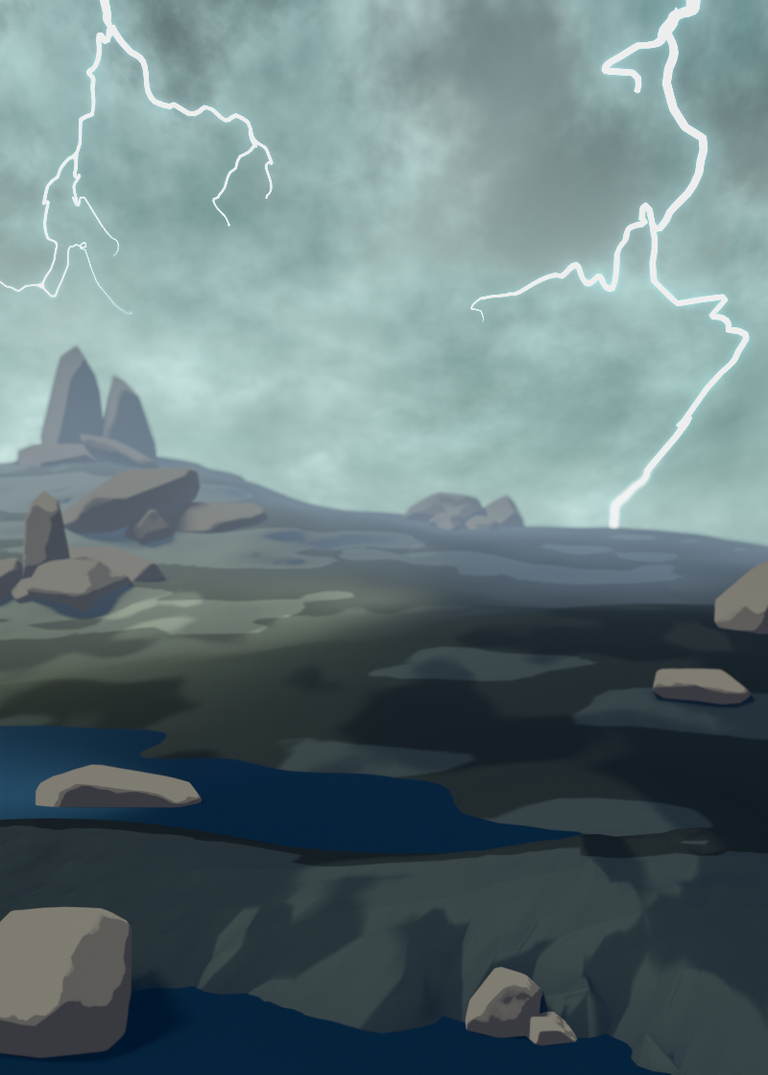
Final thoughts
This is my first attempt at making graphics in this visual style, which was both interesting and a great opportunity for learning. It was also an fun challenge in general.
All in all – and regardless of the outcome of the contest – I'm very happy with the end result. It definitely feels like that this creature could be naturally inhabiting an environment like this. I'm also content with the way I was able to execute on the ideas I had initially.
Thank you very much for reading/viewing, and for your consideration. Also, a shoutout to @relf87 for putting me onto this.
What is Hive?
To learn more about Hive, this article is a good place to start: What is Hive?. If you don't already own a Hive account, click here to get one.
Hehe thanks for the mention! The design is cool!
wow this is good. I think you did a good job here and all I can say is good luck with this contest. It's going to be a fierce competition but you may have a chance to win!
Thanks for the encouragement and glad you like it. Yes, the team should have some good alternatives to choose from when the contest ends, for sure. I guess in the end it'll come down to what they envision for the style of the game assets in general. Maybe I hit the nail, maybe I didn't.
hmmmmm I think it's good you were probably close. I'm curios what the game will be like. hopefully its like pokemon but has some unique things outside of that besides being on blockchain and ownership
Looks pretty cool to me, that is nice use of blender
Appreciate it!
and go easy on me :P
haha. I guess we'll see who needs to go easy on whom xD
your guild always first tho D:
Even if that's rarely because of my merit, I see your point xD
well tis a team effort haha these angel of lornshire seems tough as well
Seems you pulled the longer straw this time as well ;)
o.o waht do u mean longer straw is that good
yeah man, you won. Good job and good strategy
i forgot what i put. i put a lot of teams in xD. thank you! its ok we can rematch again soon
Great effort here, since this is pretty good and your Blender skills are good, you should try making background for other creatures, I think community will value your effort.
!HUG
!LUV
I sent 1.0 HUG on behalf of @hiveborgminer.
(1/3)
@hiveborgminer sent you LUV 🙂 (1/1)
Made with LUV by crrdlx
Thank you! Since the competition only allows for one entry per person, I won't be doing that just now. But I'm definitely open to making more of these, if asked
Nice, Lightning looks good.
I think you can try one more with bright colors too, like green forest and flower settings.
!PGM !PIZZA
BUY AND STAKE THE PGM TO SEND A LOT OF TOKENS!
The tokens that the command sends are: 0.1 PGM-0.1 LVL-0.1 THGAMING-0.05 DEC-15 SBT-1 STARBITS-[0.00000001 BTC (SWAP.BTC) only if you have 2500 PGM in stake or more ]
5000 PGM IN STAKE = 2x rewards!
Discord
Support the curation account @ pgm-curator with a delegation 10 HP - 50 HP - 100 HP - 500 HP - 1000 HP
Get potential votes from @ pgm-curator by paying in PGM, here is a guide
I'm a bot, if you want a hand ask @ zottone444
$PIZZA slices delivered:
@r1s2g3(2/10) tipped @mightpossibly
Amazing
You put a lot of effort into this contest, as a beginner I feel that if I design using 3D Blender it won't be finished on time because there are many aspects that have to be created. I really appreciate your work, best of luck.
Thank you for your comment, I really appreciate it. Don't feel bad, learning Blender (and graphic design in general) takes a lot of time and effort. Besides, if you're a beginner as you say, I'm even more impressed by your entry in the contest (anyone reading this, go check it out!). Creating this design actually didn't take me that long, but if you count the hundreds of hours I've spent practicing, learning and experimenting, it does add up of course.
That's the spirit of the holozing member💪 Keep it up the positivity to this community.
@mightpossibly
Your work is interesting... I love the final result... I would like to learn...
Thanks! Glad you like it :)
Congratulations @mightpossibly! You received a personal badge!
Wait until the end of Power Up Day to find out the size of your Power-Bee.
May the Hive Power be with you!
You can view your badges on your board and compare yourself to others in the Ranking
Check out our last posts:
Congratulations @mightpossibly! You received a personal badge!
Participate in the next Power Up Day and try to power-up more HIVE to get a bigger Power-Bee.
May the Hive Power be with you!
You can view your badges on your board and compare yourself to others in the Ranking
Check out our last posts:
Congratulations @mightpossibly! You received a personal badge!
Thank you for participating in the Leo challenge.
You can view your badges on your board and compare yourself to others in the Ranking
Check out our last posts: