[ESP/ENG] Sabre Shark - Splinterlands Art Contest Week 260!
Sabre Shark ! 🦈
¡Saludos comunidad de @alienarthive! Sean todos bienvenidos a mi nuevo post. En esta oportunidad quiero compartir con ustedes, mi participación al concurso de arte para esta semana de @splinterlands. Como personaje de referencia he elegido al poco conocido Sabre Shark, este tiburón llamo mi atención, por su diseño poco común y una paleta de colores simple, el cual me pareció el más indicado para probar y experimentar un nuevo estilo en mis inicios de ilustración en Photoshop. ¡Espero les guste tanto como a mí, comencemos!
Greetings @alienarthive community! Welcome to my new post. This time I want to share with you, my participation to the @splinterlands art contest for this week. As a reference character I have chosen the little known Sabre Shark, this shark caught my attention, for its unusual design and a simple colour palette, which seemed to me the most suitable to try and experiment a new style in my beginnings of illustration in Photoshop, I hope you like it as much as I do, let's start!


Creative Process | Proceso Creativo✏️
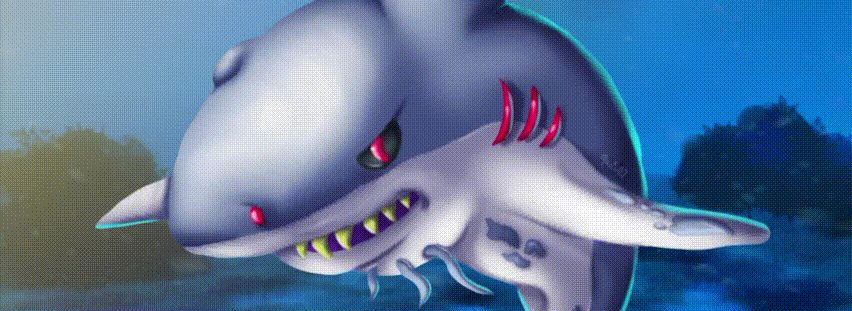
Como siempre lo primero fue realizar un boceto para este personaje, al tratarse de un tiburón busque varias referencias para poder representar a este animal. Una vez con la idea en mente de lo que quería realizar, comencé a crear el boceto del personaje, traté de hacerlo lo más limpio posible para no tardar demasiado en este paso, pero esto se me dificulto un poco ya que al estar trabajando en otro programa sentí algo raro los pinceles, pero luego de un rato pude adaptarme para completar el boceto.
As always the first thing was to make a sketch for this character, being a shark I looked for several references to represent this animal. Once I had the idea in mind of what I wanted to do, I started to create the sketch of the character, I tried to make it as clean as possible to not take too long in this step, but this was a little difficult for me because I was working in another program and the brushes felt a little strange, but after a while I could adapt to complete the sketch.
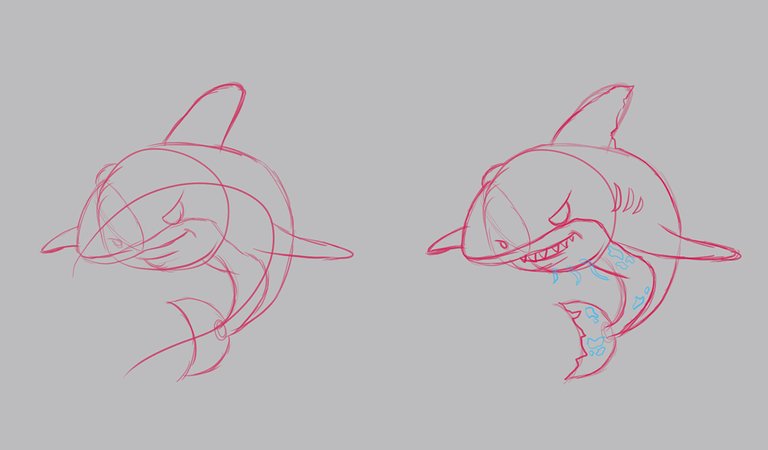
Con el boceto listo, empecé a aplicar una capa base de color gris por debajo de este. Con la paleta de colores definida fui aplicando los colores base por encima de esta capa, dichos colores los separé en capas diferentes en caso de realizar una modificación más adelante.
With the sketch ready, I started to apply a base layer of grey underneath it. With the colour palette defined, I applied the base colours on top of this layer, separating them into different layers in case I needed to make a modification later on.
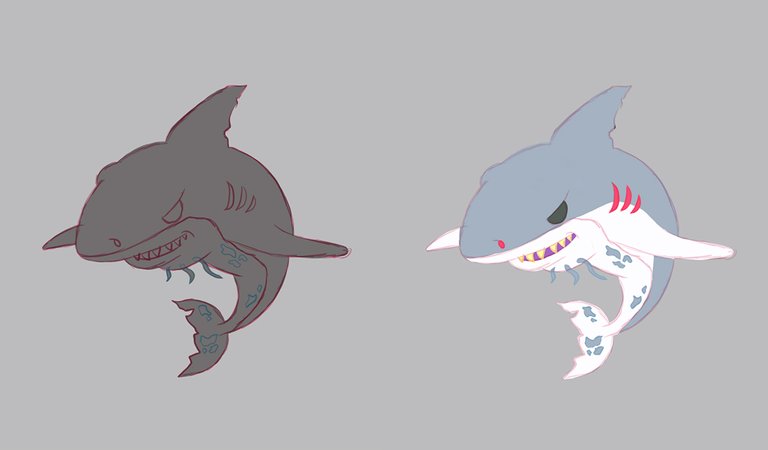
Aplicados los colores base fui trabajando en las sombras que tendría el personaje, para ello utilice un pincel parecido a un aerógrafo, comenzando desde lo más general y poco a poco profundice las sombras en capas diferentes para lograr un acabado más oscuro, así como la sensación de mayor volumen.
Once the base colours were applied I worked on the shadows that the character would have, for this I used a brush similar to an airbrush, starting from the most general and little by little I deepened the shadows in different layers to achieve a darker finish, as well as the sensation of greater volume.
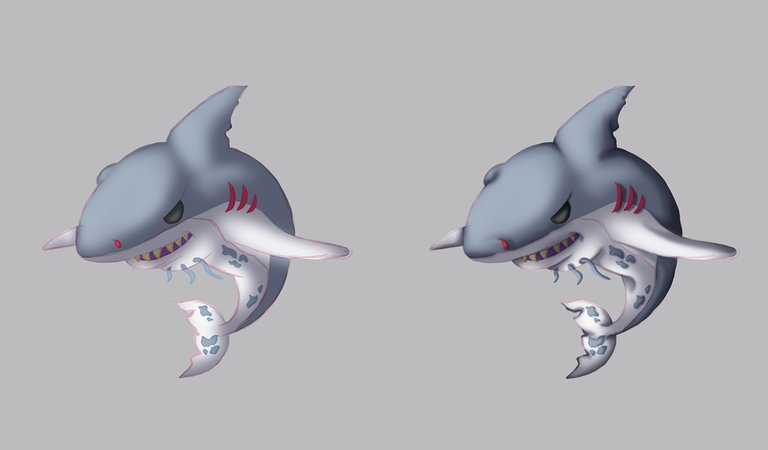
Aplicadas las sombras, comencé a trabajar en la iluminación del personaje. Aunque en este punto pensé en aplicarlas con algún tono de color azul, me decidí por utilizar un color casi blanco y con este fui aplicando las luces desde lo general hasta las zonas más pequeñas. Con la base ya establecida agregue un tono de luz azul como contraluz para dar un acabado más dinámico.
Once the shadows were applied, I started to work on the lighting of the character. Although at this point I thought of applying them with some shade of blue, I decided to use an almost white colour and with this I applied the lights from the general to the smallest areas. With the base already established I added a tone of blue light as a backlight to give a more dynamic finish.

Para culminar con el personaje, quise darle algunos cambios de color por medio de la herramienta de tono/saturación, esto me permitió dar un mejor acabado en los colores del personaje. Una vez tenia a este tiburón listo trabaje en los detalles finales, comenzando en un fondo para este. Al tratarse de un animal acuático lo ubique en el fondo de un mar que tuviera varias tonalidades de color azul pero no opacara del todo al personaje.
Trabajar en este apartado me llevo algo de tiempo, pero finalmente pude completarlo. Posteriormente trabaje un poco más los colores y la iluminación hasta finalmente completar la ilustración.
To finish with the character, I wanted to give him some colour changes using the hue/saturation tool, this allowed me to give a better finish to the colours of the character. Once I had this shark ready I worked on the final details, starting with a background for it. As it is an aquatic animal I placed it in the bottom of a sea that had several shades of blue but did not completely overshadow the character.
Working on this section took me some time, but finally I was able to complete it. Later I worked a bit more on the colours and lighting until I finally completed the illustration.

Final result of the Illustration! | ¡Resultado final de la ilustración!


- Photoshop CS6 Version
- PhotoMosh
- Tablet Huion H610 PRO V2

REFERENCE

The illustration and separators used in the post are my property.
Translated with DeepL (free versión)
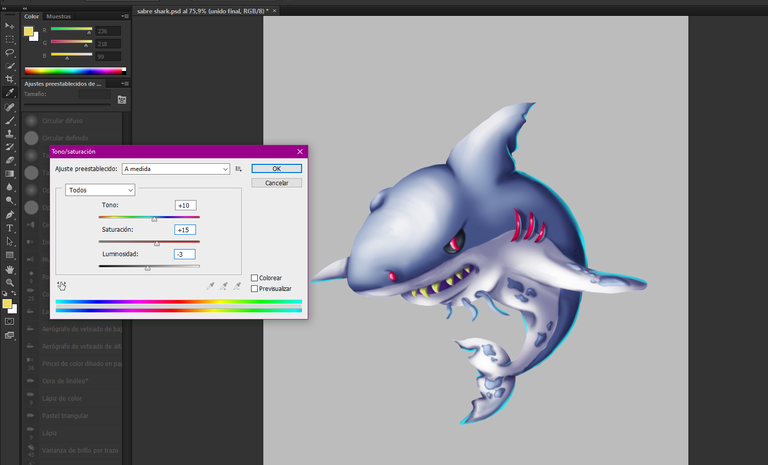
Que hermoso como queda el resultado final, siempre observo detalladamente el volumen y esas sombras perfectamente colocadas. Tremendo estilo crack, saludos
Mil gracias por tu comentario amigo! 🙏
Tenebroso quedó este tiburón. Me encantó el diseño junto con la paleta de colores que elegiste. Un hermoso trabajo. Felicidades
Muchisimas gracias!! Me alegra mucho que te haya gustado 🙏
Thanks for sharing! - castleberry#6859

Thank you for the support!
Yay! 🤗
Your content has been boosted with Ecency Points, by @mario02.
Use Ecency daily to boost your growth on platform!
Support Ecency
Vote for new Proposal
Delegate HP and earn more