Drawing Ever-Hungry Skull in pixel art style / Fan Art Splinterland / (ENG/ESP)

Greetings, art lovers and artists friends, welcome to my publication.
Today I share with you my next Fan Art of one of the Splinterland cards, where this time, the card I used as a reference for this Pixel Art style drawing, is called Ever-Hungry Skull, a card that has a special ability and very useful if your attacker is melee, has a 25% chance to dodge physical attacks and is immune to earthquake, additionally is a card that has up to 7 points of armor and can cause 2 points of damage to your opponents.
Without further ado, let's start with the process of creating this pixel art style drawing.
! [Spanish version]
Saludos, amigos amantes del arte y artistas, sean todos bienvenidos a mi publicación.
El día de hoy les comparto mi siguiente Fan Art de una de las cartas de Splinterland, donde esta vez, la carta que use en referencia para este dibujo al estilo Pixel Art, se llama Ever-Hungry Skull, una carta que posee una habilidad especial y muy útil si su atacante es de cuerpo a cuerpo, tiene un 25% de probabilidad de esquivar los ataques físicos y es inmune al terremoto, adicionalmente es una carta que tiene hasta 7 puntos de armadura y puede causar 2 puntos de daño a sus oponentes.
Sin más preámbulos, comencemos con el proceso de creación de este dibujo al estilo pixel art.

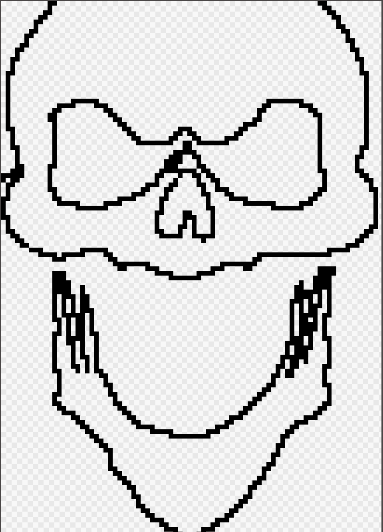 | 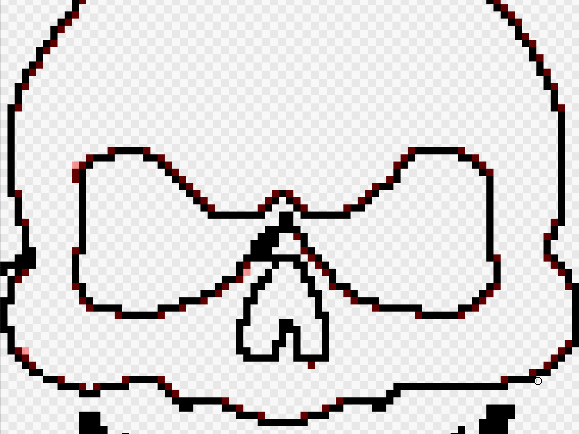 |
|---|
First I started creating the silhouette of my character, which is a floating skull, so I used the front position to highlight all the details that I will be adding later, additionally, I used a reference image apart from the character's letter to have a better idea of the face of my skull, which reference image you will see at the end of my publication.
After creating the silhouette of my character, as you will notice, there are some pixels that are disproportionate and makes my drawing look a little strange, there are pixels that give a lot of padding, which I will have to eliminate them, the same, with the help of a tool that has the program I use to draw, marks each one of those pixels in red color, in this way, when having all the pixels marked, the magic wand tool is activated where only the pixels that I previously marked in red color will be marked, you will notice it in the images that are in the superior part of this text, precisely the one of the right side.
! [Spanish version]
Primero comencé creando la silueta de mi personaje, el cual es una calavera flotante, así que use la posición frontal para poder resaltar todos los detalles que le estaré agregando más adelante, adicionalmente, use una imagen de referencia aparte de la carta del personaje para poder tener una mejor idea del rostro de mi calavera, el cual la imagen de referencia lo verán al final de mi publicación.
Después de crear la silueta de mi personaje, como notaran, hay algunos píxeles que están desproporcionados y hace que mi dibujo se aprecie un poco extraño, hay píxeles que le dan mucho relleno, los cuales tendré que eliminarlos, el mismo, con la ayuda de una herramienta que tiene el programa que uso para dibujar, marca cada uno de esos píxeles de color rojo, de esta manera, al tener todos los píxeles marcados se activa la herramienta barita mágica donde solamente se marcaran los píxeles que anteriormente marque de color rojo, lo notaran en las imágenes que están en la parte superior de este texto, justamente la del lado derecho.
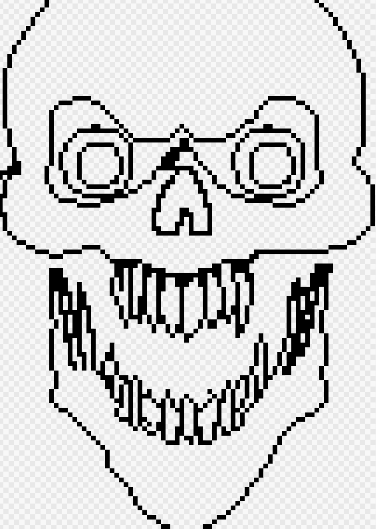 |  |
|---|
Thanks to the previous step and the tool I mentioned before you can notice a big difference in my drawing, now you can see better the silhouette of my character, I also added the eyes and some teeth to make it look as creepy as possible.
The next step was to create the darkest depths that will give a more striking and creepy touch to my drawing, I did it with the color black, marking the depths of the eyes, nose, teeth and the sides of the skull, moreover, some effects that I will add at the end of the drawing to be able to visualize the places where I will add the background.
! [Spanish version]
Gracias al paso anterior y a la herramienta que les mencione anteriormente podrán notar una gran diferencia en mi dibujo, ahora se puede ver mejor la silueta de mi personaje, también le agregue los ojos y unos dientes para hacerlo parecer lo más espeluznante posible.
El siguiente paso fue crear las profundidades más oscuras que le darán un toque más llamativo y espeluznante a mi dibujo, el mismo lo hice con el color negro, marcando las profundidades de los ojos, nariz, dientes y los laterales del cráneo, más aún, unos efectos que le agregaré al final de dibujo para poder visualizar los lugares donde agregaré el fondo.
 |  |
|---|
Now comes the most interesting part of this drawing, which is the highlighting, using the same color as the reference image of this card, I used blue as the base color, then I used 2 extra shades of blue, one darker than the other to create more depth, as in the case of the lower part of the skull, the part of the teeth and some of the sides.
Then I used a dark white color to enhance and add more depth to the teeth, I used a lighter tone to give a little brightness and make the teeth have a little protruding effect, the part that is in the middle of the teeth that makes it look like a tongue, actually is the base color that I will use at the end of the drawing as background, because this character does not have a tongue, it is simply a floating possessed skull.
! [Spanish version]
Ahora viene la parte más interesante de este dibujo, el cual se trata del valorizado, usando el mismo color que tiene la imagen de referencia de esta carta, use el color azul como base seguidamente, use 2 tonos de azul extras, uno más oscuro que el otro para poder crearle más profundidad, como el caso de la parte inferior de la calavera, la parte de los dientes y algunos laterales.
Después usé un color blanco oscuro para valorizar y agregarle más profundidad a los dientes, use un tono más claro para darle un poco de brillo y hacer que los tientes tengan un pequeño efecto sobresaliente, la parte que está en medio de los dientes que hace parecer que es una lengua, en realidad es el color base que usaré al final del dibujo como fondo, ya que este personaje no posee una lengua, simplemente es una calavera poseída flotante.

Finally, to finish my drawing, I valorize the eyes of my character of a red and yellow, to make it looks like a living dead, I valorize the purple background and in this way I finish my drawing of the day, I could say that this is one of the drawings that I have loved the most that I have done.
The 2 images that I used in reference to make my drawing are at the bottom of this text, thank you very much for having come this far in my publication, I hope you like it, until next time.
! [Spanish version]
Por último, para finalizar mi dibujo, valorice los ojos de mi personaje de un rojo y amarillo, para hacerlo parece a un muerto viviente, valorice el fondo de color morado y de esta manera culmine mi dibujo del día, podría decir que este es uno de los dibujos que más me ha encantado que he realizado.
Las 2 imágenes que use en referencia para realizar mi dibujo se encuentran en la parte inferior de este texto, muchas gracias por haber llegado hasta aquí en mi publicación, espero les sea de su agrado, hasta la próxima.
 |  |
|---|---|
| Source / Fuente | Source / Fuente |

Discord
LionSaturBix#7545
Los separadores son de mi autoría, las imágenes tienen su fuente, las capturas fueron realizadas en mi perfil de jugador en mi ordenador, las ediciones del GIF son creados por mí.
The separators are of my authorship, the images have their source, the screenshots were made in my player profile on my computer, the GIF edits are created by me.
Programas que utilicé para crear mi diseño es este:
This is the program I used to create my design:
Gif y portada cortesía de Canva
Gif and cover courtesy of Canva
Traducido por Deepl
Herramienta de dibujo, tableta digitalizadora Huion 420 black
Drawing tool, digitizing tablet Huion 420 black
Dibujo realizado en MediBan Paint Pro
Drawing made in MediBan Paint Pro
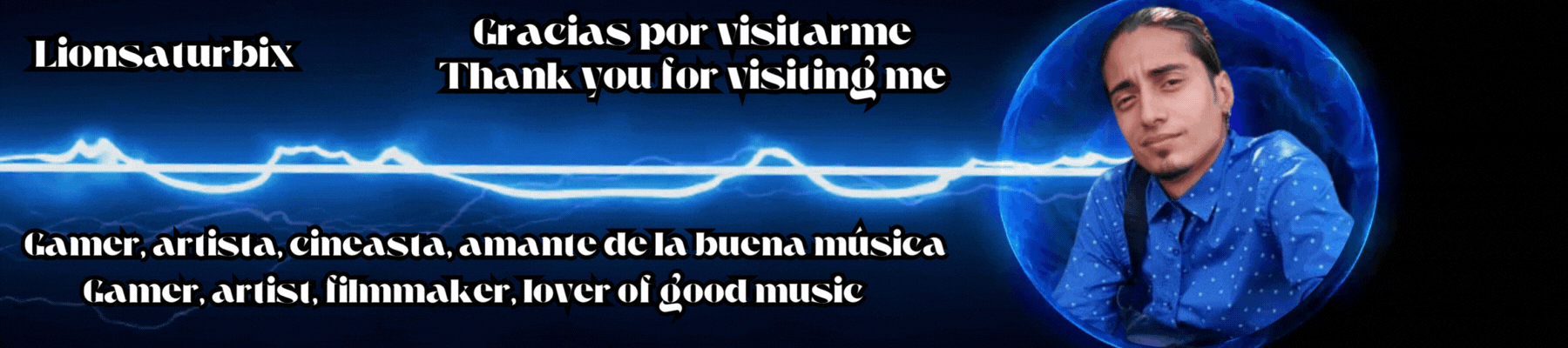



Saludos @lionsaturbix genial trabajo. Éxitos.
Un dibujo asombroso
https://x.com/AlienArtHive/status/1918310508442104019