Iniciativa: Make a thread and earn $LEO with HiveFood!! | Haz un Thread Con #Hivefood y gana $LEO

¡Saludos amigos de la comunidad HiveFood! Por aquí les habla @mariale07, espero que estén teniendo una feliz semana!
Vamos con una nueva iniciativa y esta vez de la mano de LeoFinance!! hagamos muchos Threads Con el hashtag de Hivefood!
¿Recuerdan que hace unos meses hicimos una llamada de acción para activarnos por la interfaz Leo Threads? en esa ocasión explicamos un poco como activarse por alli, aun asi aqui el equipo de Leo Finance nos compartió un tutorial super fácil de entender, por favor lee este post hasta el final para que sepas cómo participar.
Cómo participar
Haz un Thread con una foto de tu cafe, té, mate o cualquier bebida que te despierte en la mañanas, da los buenos dias con Hivefood en Leo Threads
LF votara todos los Threads ingeniosos!
Los 5 Threads con más comentarios ganaran 10 $LEO
3 random threads publicados en la comunidad durante el fin de semana ganaran 1 HBD
Requisitos para participar:
1- Sube una imagen de tu cafe, té, o mate
2- Cuéntale a los demás como lo disfrutas
3- Usa el tag #hivefood.
4- Desde el dia Jueves 03/08 al Domingo 06/08
Eso es todo! Ya estas participando con solo hacer esto!
Ahora ve a interactuar con otros Amigos usando el tag #hivefood.
Qué es Threads y cómo usarlo
Leo Threads es una plataforma de microblogging que agiliza y facilita la comunicación entre iguales. Un thread es el mensaje de 240 caracteres que publicas; se puede enriquecer con emojis, imágenes, Gifs, colores y mucho más. Threads tiene una página principal pero ahora las comunidades pueden disfrutar de su propia sección de threads donde sólo se mostrarán los que usen la etiqueta de la comunidad. He aquí cómo:
Primero, desde la Página de inicio de sesión tienes varias opciones para iniciar sesión, si estás acostumbrado a Hive Keychain, aquí es donde escribes tu nombre de usuario e inicias sesión normalmente.
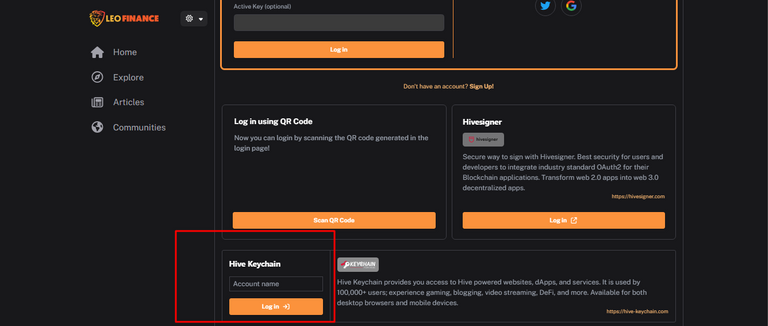
En la página principal verás el cuadro de texto para crear un thread, y un pequeño icono del mundo, haz clic allí para seleccionar la comunidad en la que deseas publicar. Se añadirá la etiqueta de la comunidad, luego publica tu thread e irá a la página principal y a la página de la comunidad.
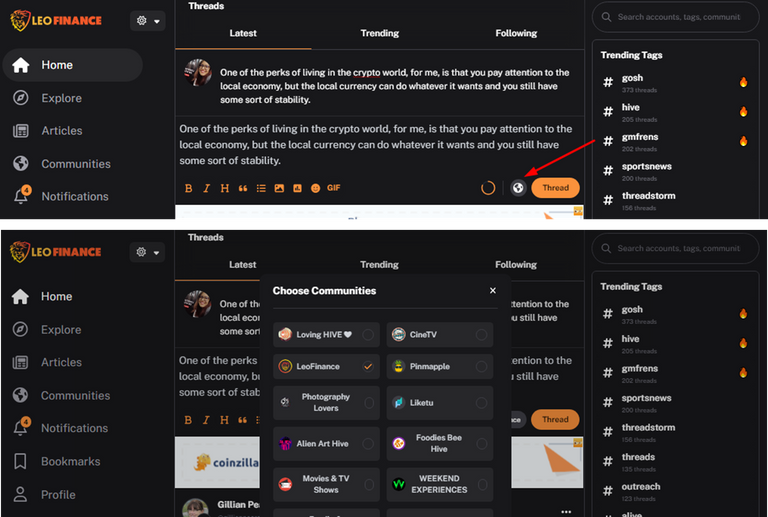
En la sección de comunidades puedes ir a tu comunidad preferida y ver todas las secciones a las que estás acostumbrado, además de una sección de threads dedicada sólo a la comunidad; aquí puedes ver los threads creados bajo la etiqueta de comunidad, crear nuevos threads e interactuar con otros miembros de tu comunidad.
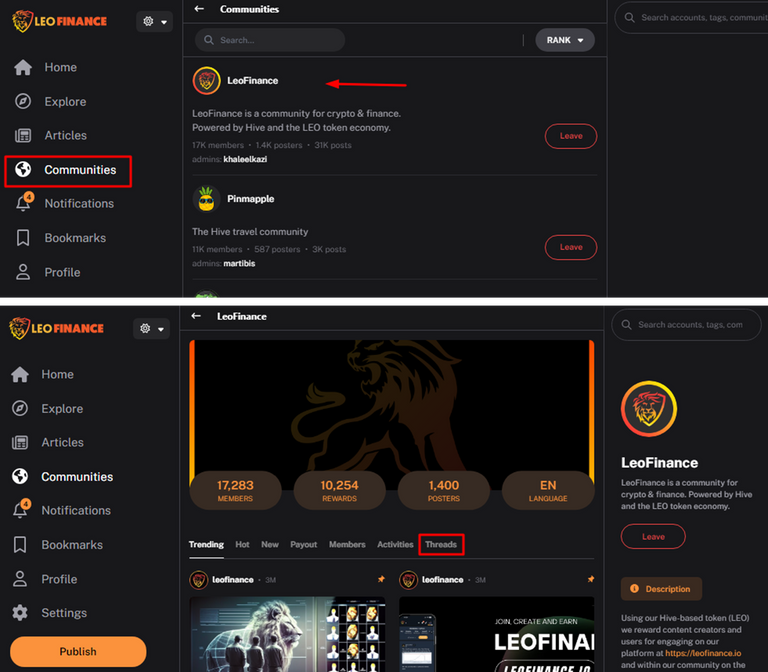
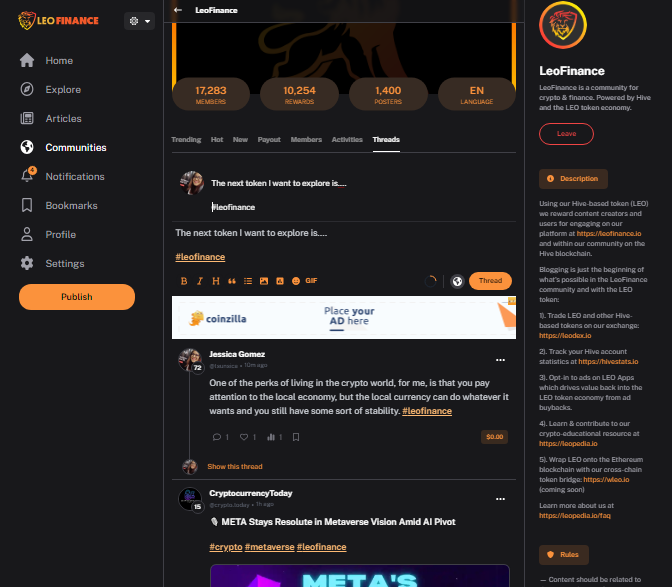
Y ya está, rápido y fácil. ¡Entra en Threads y cuéntanos tu historia!

Greetings friends of the HiveFood community! This is @mariale07 speaking, I hope you are having a happy week!
Let's go with a new initiative and this time hand in hand with LeoFinance!!! let's make many Threads With the Hivefood hashtag!
Remember a few months ago we did a call to action to activate through the Leo Threads interface? on that occasion we explained a little bit how to activate through there, even so here the Leo Finance team shared with us a super easy to understand tutorial, please read this post to the end so you know how to participate.
How to participate
Make a Thread with a photo of your coffee, tea, mate or any drink that you wake up in the morning, give the good days with Hivefood in Leo Threads
LF will vote on all witty Threads!
5 Threads with the most comments will win 10 $LEO
3 random threads posted in the community during the weekend will win 1 HBD
Requirements to participate:
1- Upload a picture of your coffee, tea, or mate.
2- Tell others how you enjoy it.
3- Use the tag #hivefood.
4- From Thursday 03/08 to Sunday 06/08.
That's all! You are already participating just by doing this!
Now go interact with other Friends using the tag #hivefood.
What is Threads and how to use it
Leo Threads is a microblogging platform that makes faster and easier the communication between peers. A thread is the 240 character message you post; it can be enriched with emojis, images, Gifs, colors, and more. Threads has a main page but now communities can enjoy their on section of threads where only the ones using the community tag will be shown. Here is how:
First, from the Login Page you have several options to login, if you are used to Hive Keychain, here is where you type your username and login as normal.
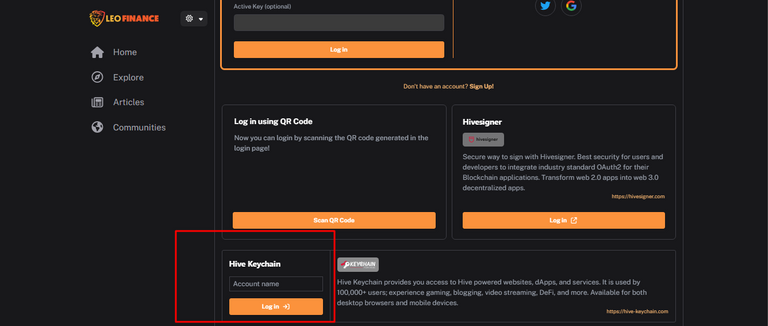
In the main page you will see the text-box to create a thread, and a little world icon, click there to select the community you want to post into. it will add the community tag, the you post your thread and it will go to the main page and to the community page.
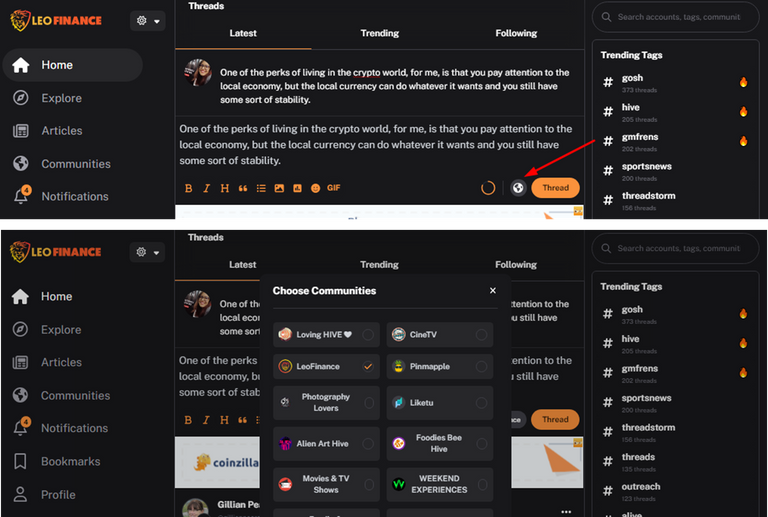
In the communities section you can go to your preferred community, and see all the sections you we are used to, plus a Threads section dedicated to the community only; here you can see the threads created under the community tag, create new threads, and interact with other members of your community.
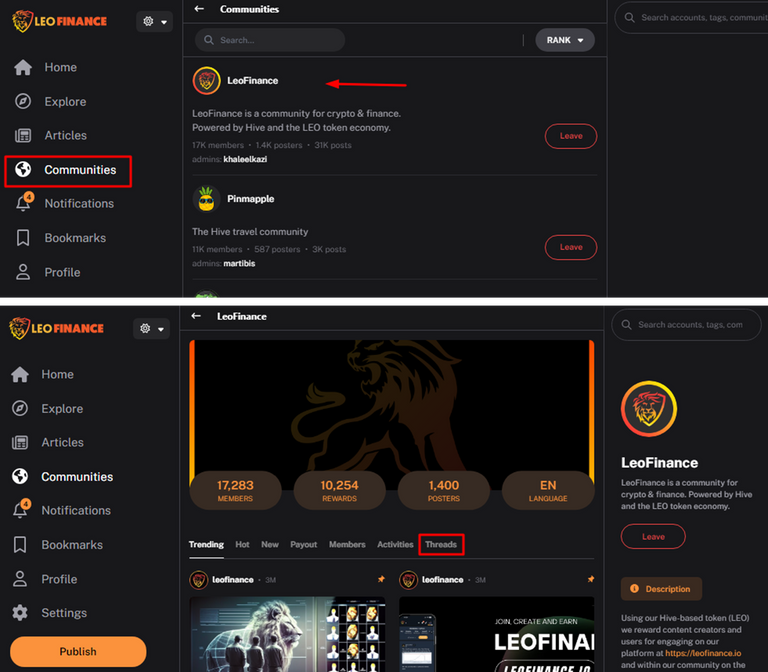
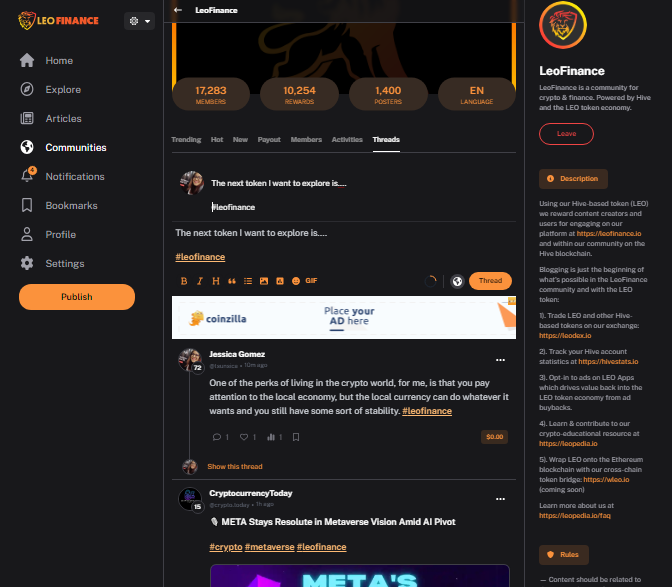
And that's it, quick and easy. Go to threads and tell us your story!
Está muy interesante esta iniciativa. Es una oportunidad para contar las sensaciones y los beneficios de un buen café para iniciar el día de la mejor manera posible.
Congratulations @hivefood! You received a personal badge!
You can view your badges on your board and compare yourself to others in the Ranking
Check out our last posts: