HiveFest Meetings Contest

HiveFest kicked off yesterday, and in our tradition, the HiveBuzz team has added a delightful twist to the event. Check out the Proof of Meeting initiative that will run throughout the entire duration of HiveFest.
HiveFest Meetings Contest
The funny initiative is open to all HiveFest’s attendees and we made the participation process and rules as simple as possible.
1. Register at HiveFest
Once you have registered at HiveFest in Rosarito, you can navigate to the HiveBuzz website and type your name to access your board.
You will notice there is a new HiveFest tab. If you are a HiveFest attendee, this tab will be automatically selected when you go to your board.

The tab contains the avatar of all registered attendees and they will be all grayed and locked at the beginning of the contest.
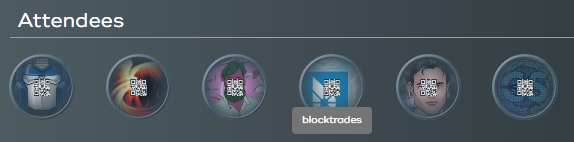
You can hoover or click on an avatar to display its name.
2. Install the HiveFest app on your smartphone
| The HiveFest mobile app is available for iPhone or Android |
Register yourself in the app by scanning your own QR code or entering your Hive username manually.
Once you have started the contest with one device, you will NOT be able to switch to another device! The first scan you will do with a device will force you to continue the contest with the same device, so choose wisely the device you want to use if you have more than one smartphone and/or tablet!
3. Meet your fellow HiveFest participants
Your goal is to meet as many people as possible and light up a maximum of badges among the ones available!
To do so, you need to scan the badge of someone you haven't met yet with the help of the HiveFest app.
For the meeting to be valid:
- Scan their HiveFest badge.
- You will have to spend some time with your new friend.
A delay of at least1 minuteis required between 2 mutual scans. Use this time to get to know each other. - Ask your new friend to scan your own HiveFest badge.
Each time you meet someone (i.e. do a successful mutual badge scan), both of you will get one point. The related badge on both boards will light up and display as an unlocked avatar.

As there are many expected attendees, users will be able to use the filter button to change how the list of attendees will be displayed
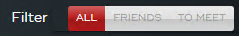
| Button | Description |
|---|---|
| All | Click to display all the participants (this is the default view) |
| Friends | Click to display people you've already met |
| To Meet them | Click to display the participants you have not met yet |
Check your contest ranking
You will be able to check your ranking in real time. To do so, click on the special HiveFest ranking button on the top right of the HiveBuzz website:

This will bring you to a dedicated page where the actual score of each participant will be displayed:
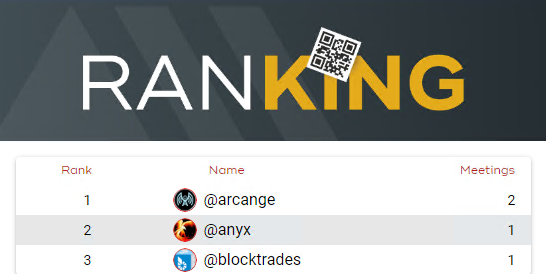
Note: Points collected by meeting mystery people will not be displayed while the contest is running. They will be added after the contest has ended.
Contest Global Rules
Contest points are granted when 2 mutual scans match and are attributed in badge scan order.
If user1 scan QR code of user2 before user2 scan QR code of user1, user1 will receive the point before user2
In the event of a tie between players, the winner will be the one who first gets the most amount of contest points.
Good luck and enjoy HiveFest
The Hivebuzz Team
Good luck every #hivefest attendee 👍
It's to far away for me to take part 😀
!LOLZ
lolztoken.com
Nothing. It just let out a little wine.
Credit: reddit
@hivebuzz, I sent you an $LOLZ on behalf of dailyspam
(4/4)
If it is possible to join the hive fest in the virtual mode from Africa, can we enjoy the game as well?
Thank you for this initiative
Enjoy
Wow amazing
https://leofinance.io/threads/nietokilll/re-leothreads-mifkera7
The rewards earned on this comment will go directly to the people ( nietokilll ) sharing the post on LeoThreads,LikeTu,dBuzz.
This is an amazing contest. Too bad I didn't participate in the rosarito trip
thanks you for initiative really thanks you