Setting Up Your HiveHustlers.com Profile- A Visual Guide
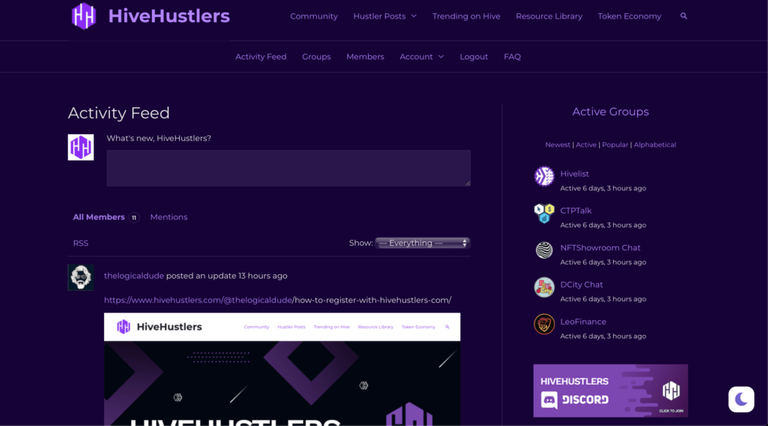
So now that you have gotten registered, it's time to set up your profile... If you haven't registered, then you need to visit the post on How To Set Register With HiveHustlers.com, then come back to this post if needed.
Step 1: Enter your backend profile...
This should actually happen after you register for the first time, but if you don't find yourself there, then you can get there by clicking Profile in the menu...
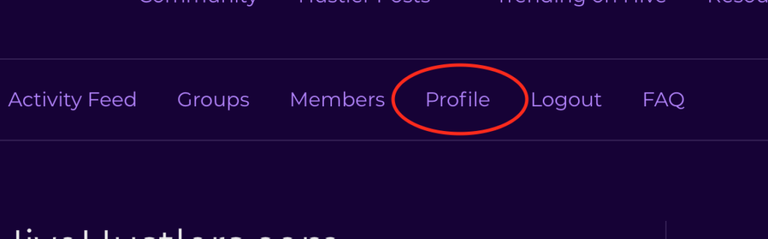
After clicking Profile, or just getting redirected after registration, you will see your backend dashboard. This site is built on Wordpress, so if you have ever used it in the past, the dashboard may look familiar with some different styling... From here on, it's mostly images...
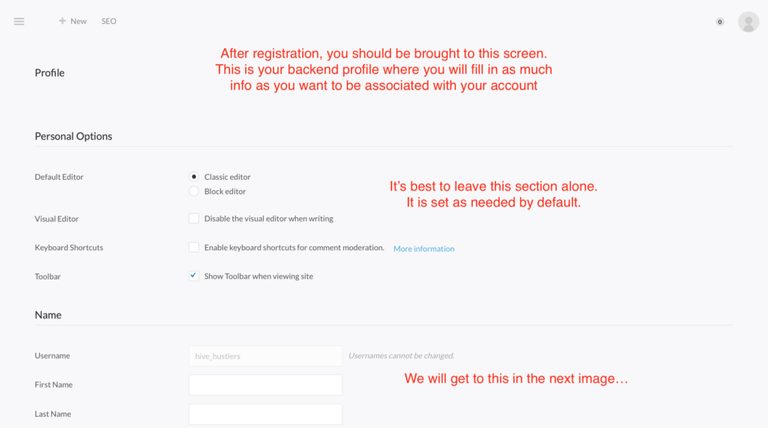
Step 2: Filling Out Your Profile...
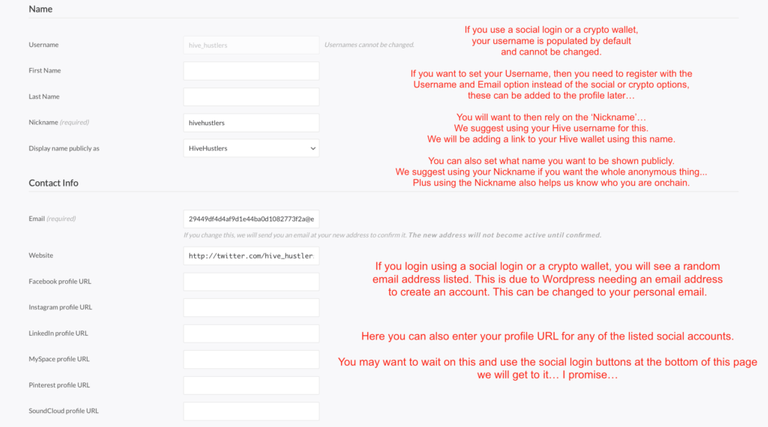
Continuing on down the page...
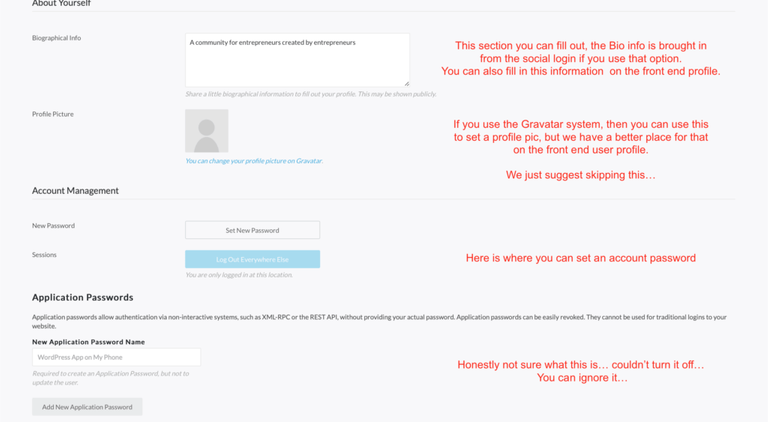
Step 3: Setting Up Your Ethereum Wallet and Hive Blockchain Account Information... IMPORTANT
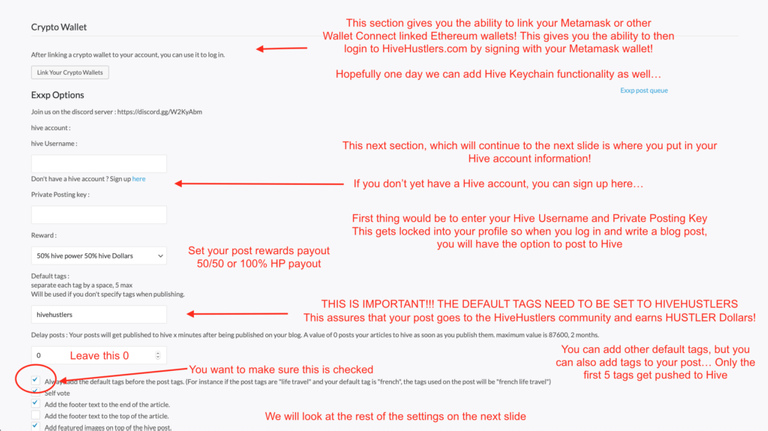
Continuing the Hive Account Setup and Other Social Logins...
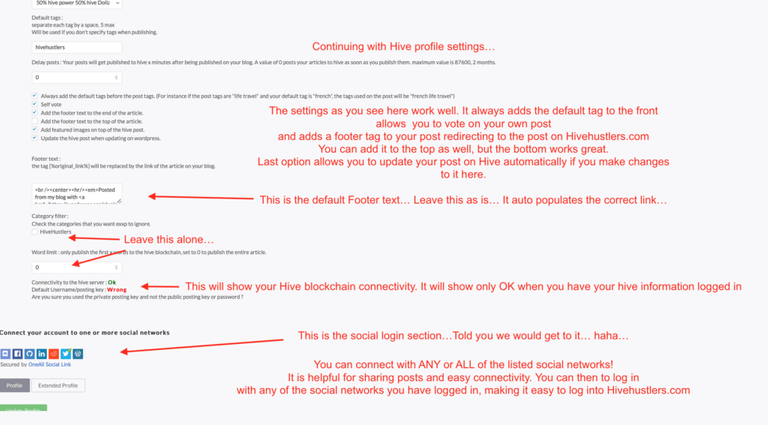
Close Up of The Social Login Section...
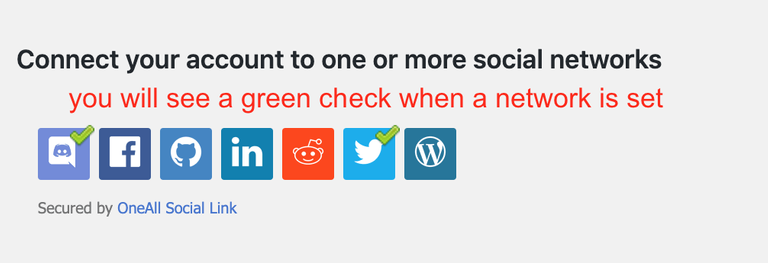
Saving Profile and Getting To The Action!
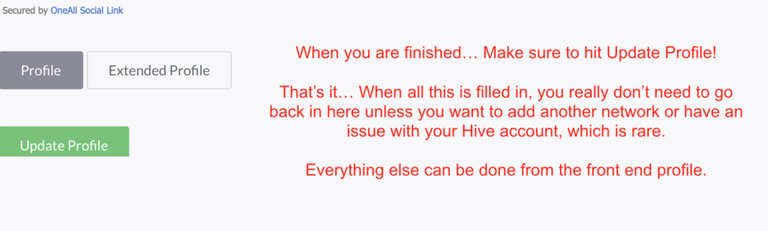
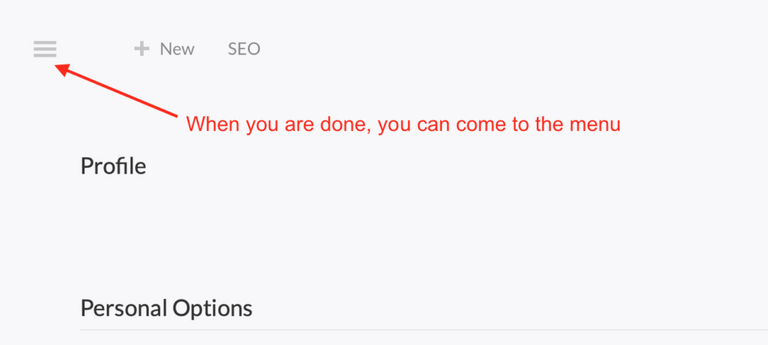
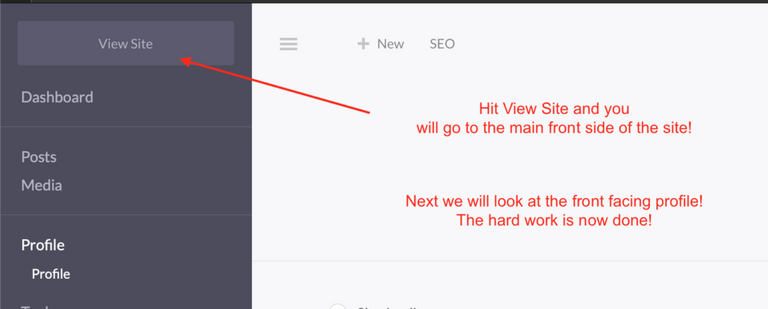
Step 4: Setting Up Your Front End Profile...
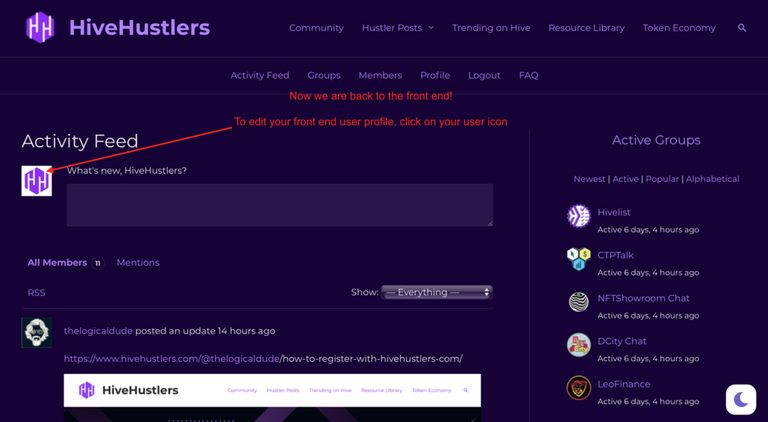
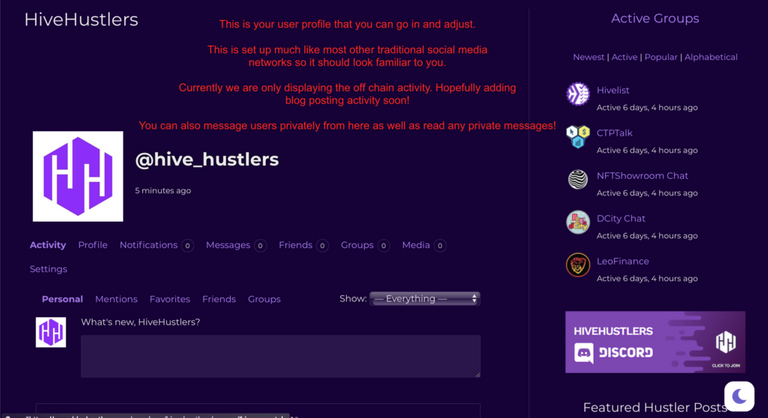
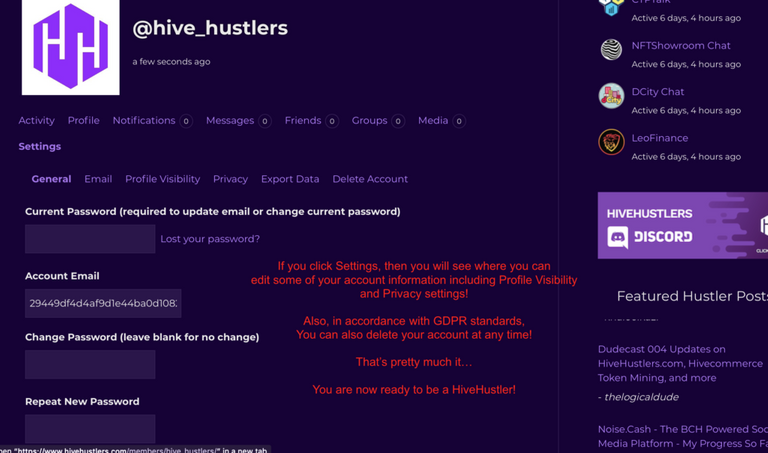
That's it! Hard part is done! Now you are ready to hustle!
Posted from my blog with Exxp : https://www.hivehustlers.com/@thelogicaldude/setting-up-your-hivehustlers-com-profile-a-visual-guide/
0
0
0.000
Why do we need the ETH wallet here? Are the earnings coming in ETH? Did you consider the high fees?
Posted Using LeoFinance Beta