[Esp-Eng] CAMBIAR HIVE A WAX Y ENVIARLO A BILLETERA WAX
Hola hermanos el día de hoy les traigo un tutorial de como cambiar tus HIVE a WAX para poder invertirlos en juegos de la blockchain de WAX como Koloboks o Alien Worlds 🤓
Hello brothers,
today I bring you a tutorial on how to change your HIVE to WAX to be able to invest them in WAX blockchain games such as Koloboks or Alien Worlds 🤓

Comencemos, lo primero que debemos realizar es iniciar sesión en la plataforma de contratos inteligentes llamada Hive Engine utilizando nuestras llaves de keychain.
Let's start, the first thing we have to do is log in to the smart contract platform called Hive Engine using our keychain keys.
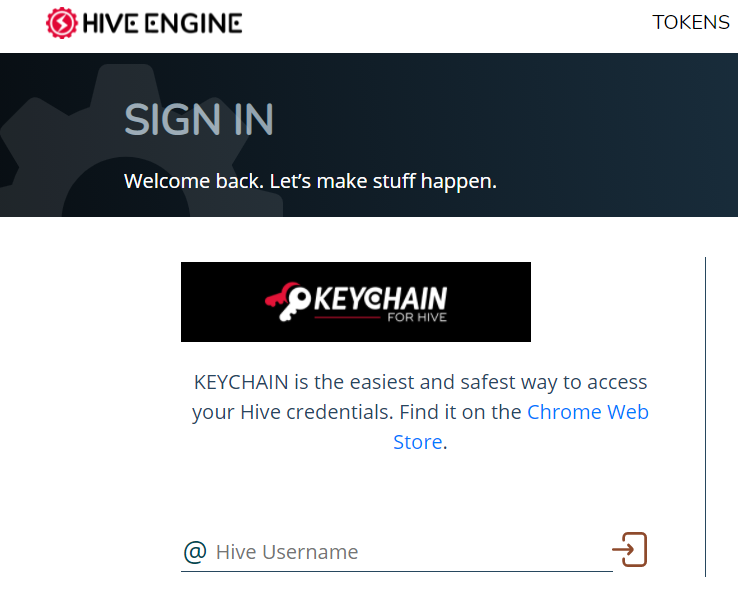
Ya después de haber iniciado sesión nos dirigiremos al pestaña de WALLET.
After logging in, we will go to the WALLET tab.
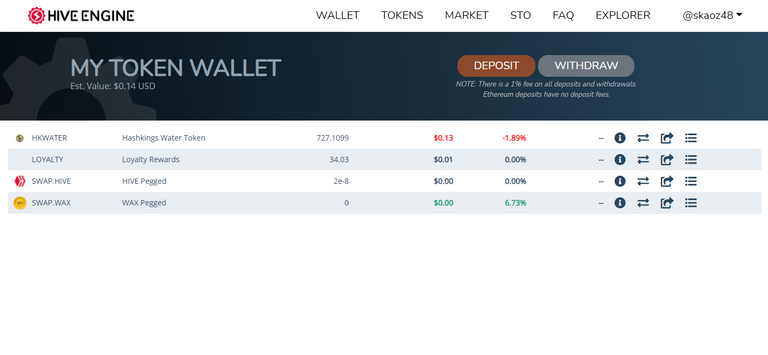
Ahora dando click en el botón de DEPOSIT seleccionaremos el token a depositar en esta caso serán nuestros HIVE damos click en GET DEPOSIT INFO e introduciremos los HIVE a depositar y damos click en DEPOSIT HIVE.
Now by clicking on the ** DEPOSIT ** button we will select the token to be deposited in this case it will be our HIVE, we will click on ** GET DEPOSIT INFO ** and we will enter the HIVE to deposit and we will click on ** DEPOSIT HIVE **.

Ya aprobada la transacción veremos que nuestros HIVE se depositaron como SWAP.HIVE la cual nos permitirá hacer el cambio a distintos tokens.
Once the transaction is approved, we will see that our HIVEs were deposited as SWAP.HIVE which will allow us to make the change to different tokens.
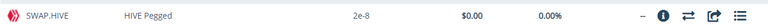
Una vez reflejada la transacción nos dirigimos a la pestaña de MARKET donde seleccionaremos el token a comprar con nuestros SWAP.HIVE , en este caso será SWAP.WAX , seleccionamos SWAP.WAX del apartado izquierdo donde se muestran los tokens.
Once the transaction is reflected, we go to the ** MARKET ** tab where we will select the token to buy with our SWAP.HIVE, in this case it will be SWAP.WAX, we select SWAP.WAX from the left section where the tokens are displayed.

Ahora lo que haremos es comprar SWAP.WAX hacemos scroll hacia abajo donde nos aparecerá la siguiente información y damos click en Your Balance en el apartado de BUY SWAP.WAX para poder introducir todos nuestros SWAP.HIVE disponibles si así lo deseamos de lo contrario procederemos a introducir manualmente la cantidad que queramos, ahora daremos click en el apartado Lowest Ask esto para comprar al precio actual del SWAP.WAX de esta manera la transacción será mas rápida de lo contrario si desean introducir un precio de compra mas bajo lo pueden hacer pero esto quedara en la cola de las ordenes hasta que alguien acepte vender a ese precio.
Now what we will do is buy SWAP.WAX, we scroll down where the following information will appear and we click on ** Your Balance ** in the ** BUY SWAP.WAX ** section to be able to enter all our available SWAP.HIVE If we wish, otherwise we will proceed to manually enter the amount we want, now we will click on the ** Lowest Ask ** section this to buy at the current price of the SWAP.WAX in this way the transaction will be faster otherwise if They want to enter a lower purchase price, they can do so but this will remain in the order queue until someone agrees to sell at that price.

Una vez realizada la compra nos dirigiremos al apartado de WALLET nuevamente donde realizaremos nuestros WITHDRAW , donde veremos reflejado nuestros SWAP.WAX comprados.
Once the purchase is made, we will go to the WALLET section again where we will make our ** WITHDRAW **, where we will see our purchased SWAP.WAX reflected.

Ahora daremos click al botón WITHDRAW y seleccionamos el token a depositar en esta caso será WAX e introduciremos el monto a enviar y la dirección de nuestra billetera de WAX, en MEMO no hay que colocar nada se deja vacío ya que nuestra billetera de WAX no lo necesita.
Now we will click on the ** WITHDRAW ** button and select the token to deposit, in this case it will be WAX and we will enter the amount to send and the address of our WAX wallet,in MEMO you do not have to place anything, it is left empty since our WAX wallet does not need it.
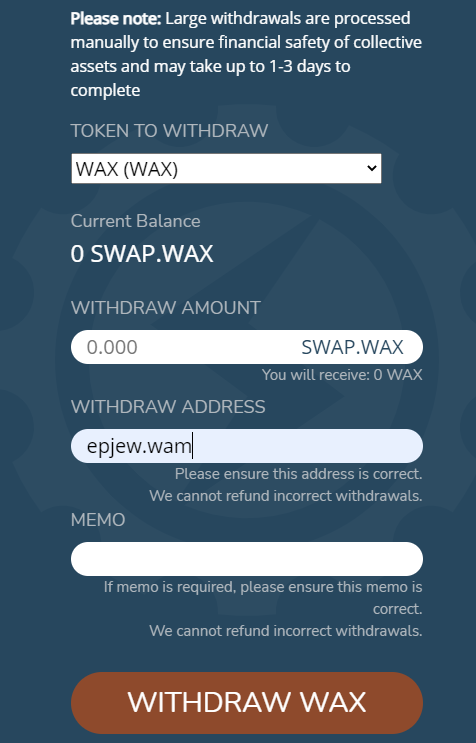
Para los que tienen dudas cual es nuestra dirección de la billetera de WAX nos iremos a WAX Cloud WALLET y damos click en el botón de RECEIVE ahí se te mostrara la dirección de tu billetera.
For those who have questions about our WAX wallet address, we will go to [WAX Cloud WALLET] (https://wallet.wax.io/dashboard) and click on the ** RECEIVE ** button. it will show your wallet address.
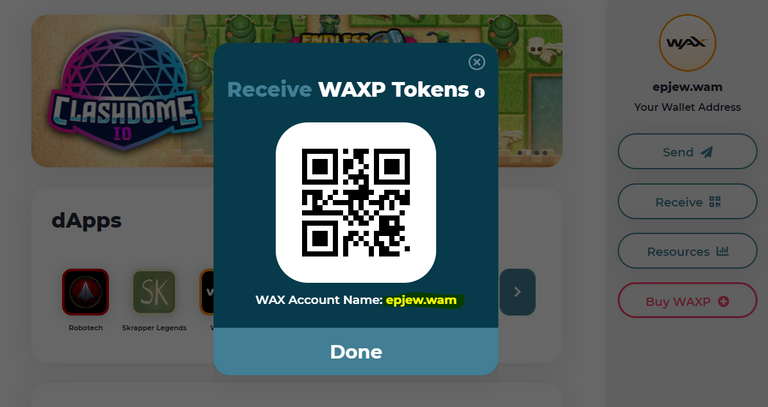
El tiempo de espera de la transacción puede varias de 1 a 10 minutos depende el congestionamiento de la red en ese momento.
The transaction waiting time can vary from 1 to 10 minutes depending on the network congestion at that time.
Y listo hermanos a disfrutar de tus WAX para hacer Stake y seguir minando en ALIENS WORLD o comprar KOLOBOKS, a usarlos para cualquier otro juego dentro de la red de WAX.
And ready brothers to enjoy your WAX to Stake and continue mining in ALIENS WORLD or buy KOLOBOKS, to use them for any other game within the WAX network.
SALUD Y LIBERTAD HERMANOS.
HEALTH AND FREEDOM BROTHERS.
skaoz48👽
Welcome skaoz48!
Ecency is fastest website, mobile and desktop application that improves your experience on Hive.
Use Ecency daily to boost your growth on platform!
Support Ecency
Vote for Proposal
Delegate HP and earn more
muchas gracias
Congratulations @skaoz48! You have completed the following achievement on the Hive blockchain and have been rewarded with new badge(s) :
Your next target is to reach 50 upvotes.
You can view your badges on your board and compare yourself to others in the Ranking
If you no longer want to receive notifications, reply to this comment with the word
STOPCheck out the last post from @hivebuzz:
Anotado, muchas gracias!
Buenísima información!!!
muchas gracias por compartirla con todos nosotros😊